FBS Quick Start Bonus to Trade FX on FBS Trader Mobile App - $100 No Deposit Bonus


- Promotion Period: Unlimited
- Available to: All Traders of FBS
- Promotions: $100 for Free
What’s FBS $100 Quick Start Bonus?
FBS’s $100 Quick Start Bonus is designed to teach trading basics using the real money that FBS provides.
Get free $100 and follow their in-built guide in the mobile trading platform FBS Trader to learn trading basics in 7 steps.
They’ll walk you through the whole workflow, share the tips, and let you trade without risks.
Why you get FBS $100 Quick Start Bonus?
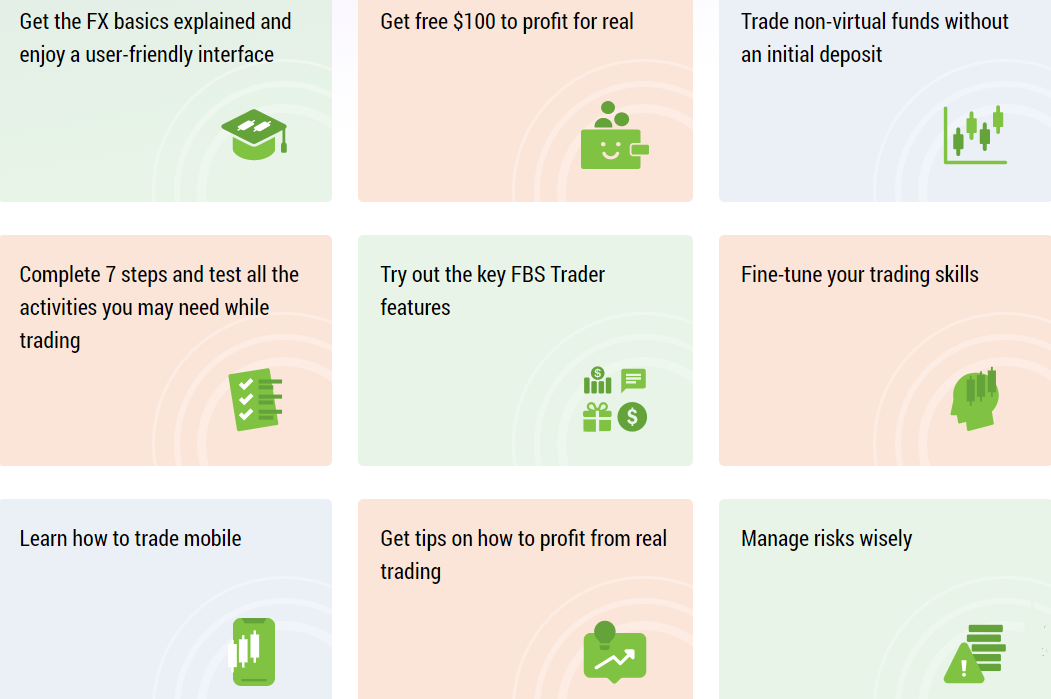
How to get FBS $100 Quick Start Bonus?
Complete 7 steps and test all the activities you may need while tradingStep 1: Open a bonus account with free $100 in FBS Trader
2. Sign up on FBS for free
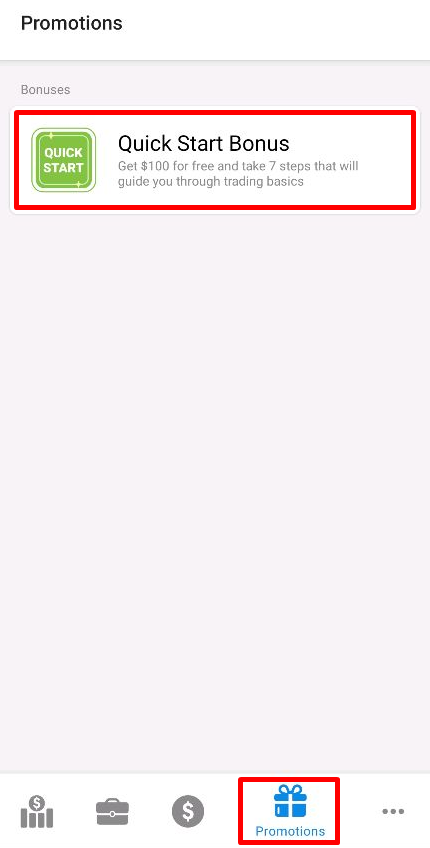
You can check your progress on the page of the promotion:
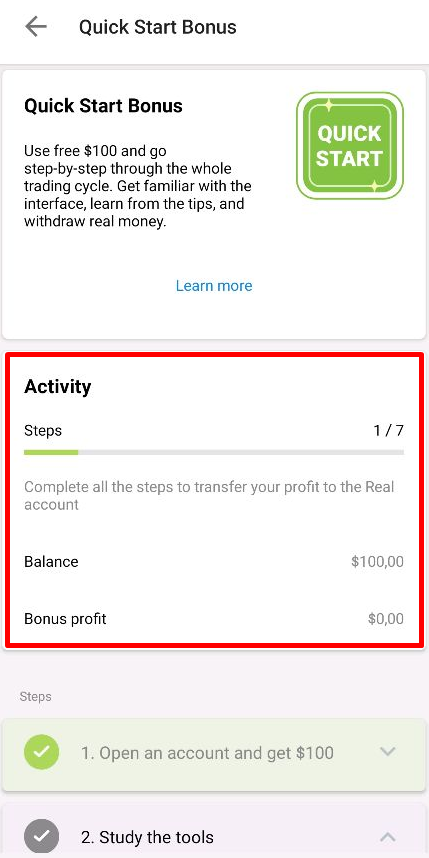
If you do not see the bonus in your FBS Trader, make sure that you have the latest version of the application.
Step 2: Study the key tools
To start the step click on the "Learn the basics" button.
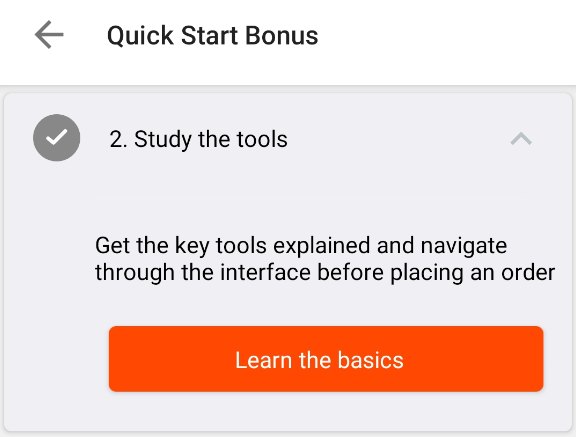
Now, all you need is to follow the instructions:
.gif)
Attention! You have 10 days to complete Steps 2-5. In case you dont manage to complete these steps in 10 days, your bonus will be canceled.
Step 3: Place your first order
Attention! To be able to complete Step 3, your e-mail must be verified. You can verify it in your profile settings.
In Step 3 you will be able to open your first order.
We recommend you to watch the introducing video before placing your first order:
In this step, you can open only one order with 0.01 lot volume. Stop Loss will be set automatically, but you cannot set Take Profit for this order.
The order can be open up to 24 trading hours; in case you dont close the order within this time, it will be closed automatically.
Step 4: Explore how to manage risks
In this step, you will learn how to manage your risks by setting the Stop Loss and Take Profit levels.
You will be able to change your leverage as well.
We recommend you to watch this video before opening your next order:
In this step, you can open only one order with 0.01 lot volume. Stop Loss will be set automatically, but you will be able to change it. Also, you can set Take Profit for this order.
The order can be open up to 24 trading hours; in case you dont close the order within this time, it will be closed automatically.
Step 5: Manage your funds
In this step, you will get to know basic money management terms like Profit, Balance, Equity, Margin, and Available funds.
Remember that this information is always available in the Trading tab:
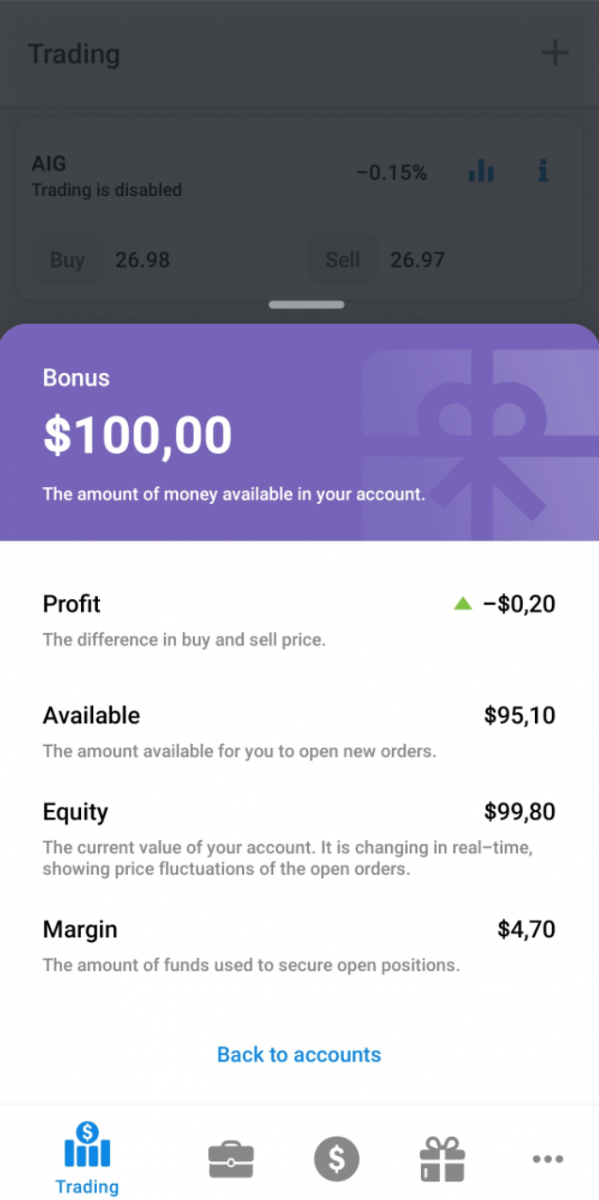
"Profit" is the difference in buy and sell prices, your current profit.
"Balance" is the amount of money available in your account.
"Available" is the amount available for you to open new orders.
"Equity" is the current value of your account. It is changing in real-time, showing price fluctuations of the open orders.
"Margin" is the amount of funds used to secure open positions.
In this step, you can open only one order with 0.01 lot volume and set any available Stop Loss or Take Profit level for it.
There is no 24-hours limitation, this order can stay open till the end of Step 6.
Step 6: Trade on your own
You are free to open new orders without any guidance as many as your available funds allow.
But be reminded that you have only 72 trading hours to close the orders by yourself. Otherwise, they will be closed automatically. You will be able to see the timer on the page of the promotion:
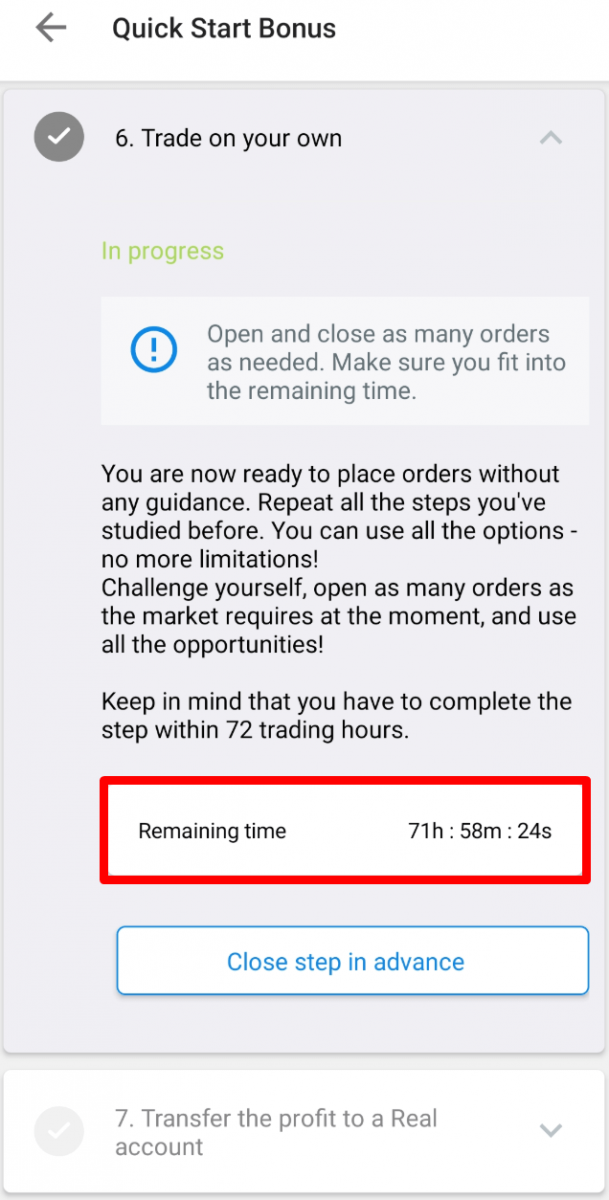
Lot volume for the orders in this step is limited only by available funds. You can set Stop Loss, Take Profit or activate Pending order (note that you can set pending order not later than 20 minutes before 72 trading hours are over).
In this step try to get as much profit as you can. More you get - more you will be able to withdraw after you trade the needed amount of lots on your deposit.
Step 7: Transfer the profit to a real account in FBS Trader
Before proceeding to Step 7 you will need to close all your open orders.
If your orders were closed after 72 trading hours, but you didnt manage to get any profit - dont worry, we grant you $30 to give you another try.
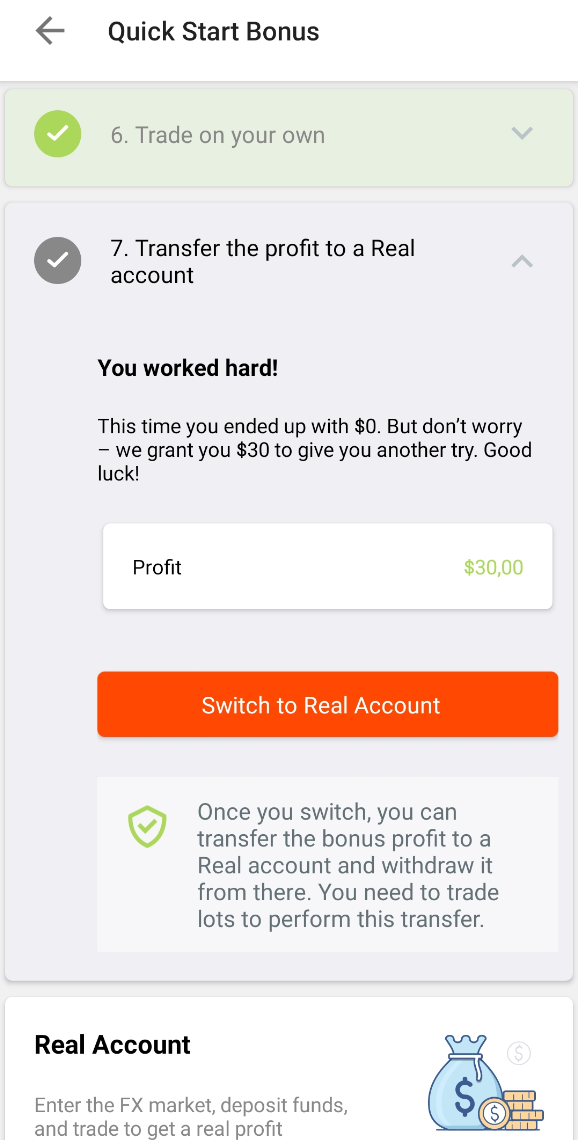
In this step, all you need to do is to switch to a Real account. Once you switch, you will need to trade lots on your deposit to be able to transfer your profit to a Real account.
How can I withdraw profit from FBS $100 Quick Start Bonus?
Upon switching to Real account you will see the window with information about your bonus profit, where:
"Bonus profit" shows your total profit amount.
"Left for transfer" shows how much profit is left to transfer to Real account.
"Traded lots" shows the total sum of lots traded on your deposit.
"Ready for transfer" shows which amount you can transfer to your Real account at the moment.
"Transferred to Real Account" shows the total sum of already transferred profit.
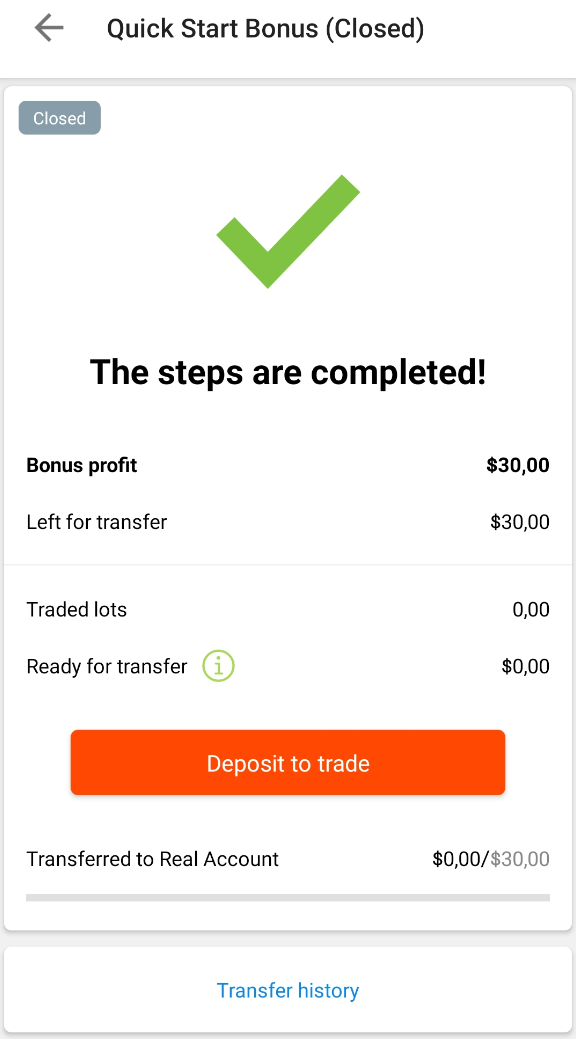
To transfer your profit to Real account you need to deposit on your Real account and start trading the needed amount of lots.
The lots are calculated the following way:
- For 0.01 regular traded lot, you can transfer $0.05 of your bonus profit. I.e., 1 lot = $5.
For example: you have traded 3.45 lots on EURUSD. In this case, you will be able to transfer $17.25 of your bonus profit. - For 2 hedged orders (fully or partially) with 0.01 lot, you can transfer only $0.05 of your bonus profit. I.e. 2 hedged lots = $5.
For example: you have opened a Sell order on EURUSD with 1 lot and a Buy order on EURUSD with 2 lots. In this case, you will be able to transfer 5$ of your bonus profit. - For 1 lot traded on stocks, you can withdraw the amount that equals 50% of the commission for the traded stock.
For example: you have traded 3 lots on Ford stocks. In this case, you will be able to transfer $4.5 of your bonus profit ((50% of $3)*3).
Upon trading lots on your deposit, you will see the button to transfer your bonus funds to Real account:
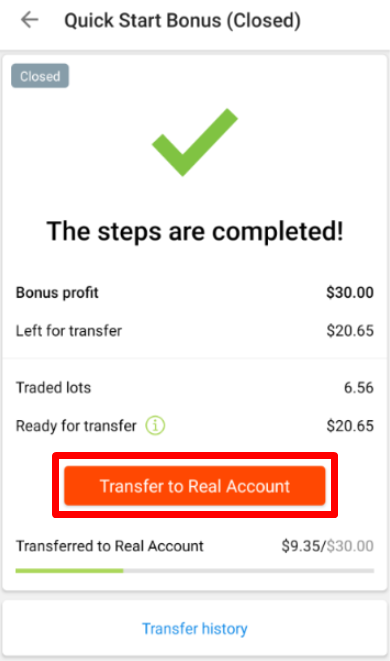
Restrictions of orders on FBS $100 Quick Start Bonus
In FBS $100 Quick Start Bonus promotion, there are certain rules that you must follow when placing orders.
For the first order, you can open only one order, leverage is fixed, order volume is not more than 0.01 lot and stop loss is also fixed.
The points per each trading instrument are calculated automatically so that you cannot lose more than $10*, Take profit, and Pending order options are disabled.
On FBS’s Quick Start Bonus, orders can be open for 24 hours.
You can close it yourself, or FBS’ll close it automatically.
Place stop loss and take profit to manage your risks.
The limitations from the previous Step apply here as well. But Stop loss and Take profit options are available.
However, Stop loss is still limited to prevent you from losses.
Condition of Disqualification from the promotion
FBS can disqualify you if you do not comply with the Terms and Conditions, or FBS suspects any cheating activities.
In this case, you cannot participate in the promo anymore.
FBS reserves the right to:
- Settle all the arguments. The decisions taken are final and not subject to revision.
- Use the information related to your account for promotional purposes and publish it.
- Change Terms and Conditions.
- Disqualify you from the promotion due to non-compliance with the Terms and Conditions or suspicion in using ill practices for winning.
- Finish the promotion anytime per the company’s unilateral provisions.
By fulfilling these Terms and Conditions, you confirm that per your country’s legislation, you have the right to take part in this promotion.
