Frequently Asked Question (FAQ) of FBS CopyTrade
FBS CopyTrade is a social trading platform that allows users to copy the trades of top-performing investors automatically. Designed for both beginners and experienced traders, FBS CopyTrade simplifies the trading experience by enabling users to earn without needing advanced market knowledge.
In this FAQ guide, we address the most common questions about FBS CopyTrade to help you make informed decisions and maximize your trading potential.

Verification
Why can’t I verify my second account in FBS CopyTrade?
Please kindly note that you can only have one verified Personal Area in FBS.If you don’t have access to your old account, you can contact our customer support and provide us with confirmation that you can no longer use the old account. We will unverify the old Personal Area and verify the new one right after.
What if I deposited into two Personal Areas?
A client cannot make a withdrawal from an unverified Personal Area for security reasons.
In case you have funds in two Personal Areas, it’s necessary to clarify which of them you would prefer to use for further trading and financial transactions. To do so, please contact our customer support via e-mail or in the live chat and specify which account you would prefer to use:
1. In case you would like to use your already verified Personal Area, we will temporarily verify the other account for you to withdraw funds. As it was written above, temporary verification is required for a successful withdrawal.
As soon as you withdraw all funds from that account, it will be unverified.
2. If you’d like to use not non-verified Personal Area, first, you will need to withdraw funds from the verified one. After that, you can request unverification of it and verify your other Personal Area, respectively.
As soon as you withdraw all funds from that account, it will be unverified.
2. If you’d like to use not non-verified Personal Area, first, you will need to withdraw funds from the verified one. After that, you can request unverification of it and verify your other Personal Area, respectively.
When will my FBS CopyTrade account be verified?
Please, kindly be informed that you can check the status of your verification request on the "ID verification" page in your profile settings. As soon as your request is accepted or rejected, the status of your request will change.Please, kindly wait for the e-mail notification in your e-mail inbox once verification is done. We appreciate your patience and kind understanding.
How can I verify the FBS CopyTrade profile?
Verification is necessary for work safety, prevention of unauthorized access to the personal data and funds stored on your FBS account, and smooth withdrawal.Here are four steps to verify your FBS CopyTrade profile:
1. Click on the "Verify identity" button on the More page.
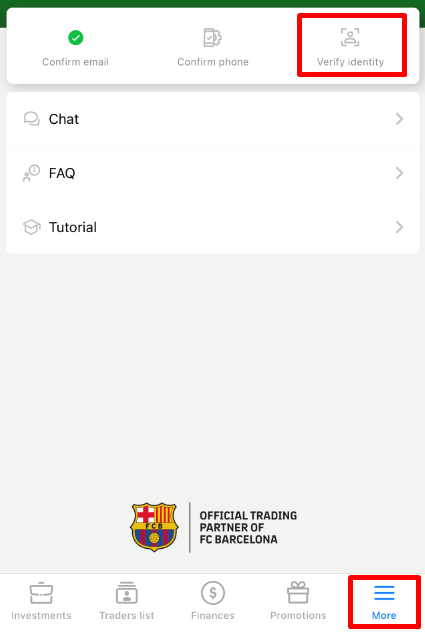
2. Fill in the necessary fields. Please, enter the correct data, exactly matching your official documents.
3. Upload color copies of your passport or government-issued ID with your photo and address proof in jpeg, png, bmp, or pdf format of a total size not exceeding 5 Mb.
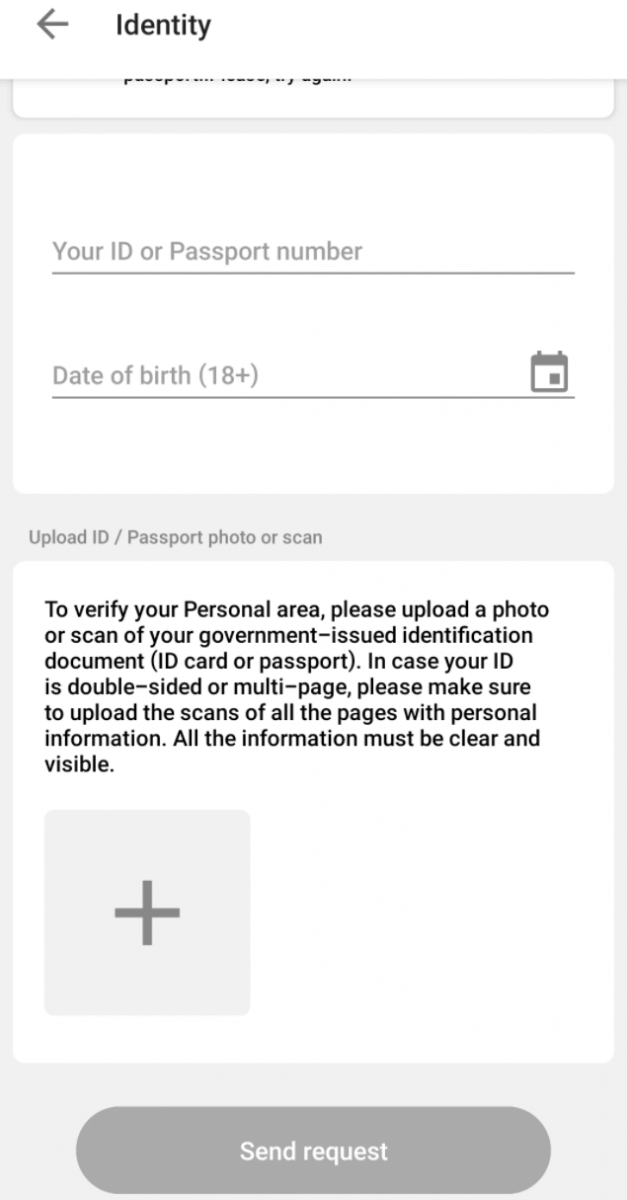
4. Click the “Send request” button. It will be considered shortly after.
Please, kindly be informed that you can check the status of your verification request on the Verification page in your profile settings. As soon as your request is accepted or rejected, its status will change.
Please, kindly wait for the e-mail notification in your e-mail inbox once verification is done. We appreciate your patience and kind understanding.
How can I verify my e-mail address in FBS CopyTrade?
Here are a few steps to verify your e-mail:1. Open the FBS CopyTrade application.
2. Go to the “Investments”;
3 In the left upper corner,r you can find a “Confirm email” button:
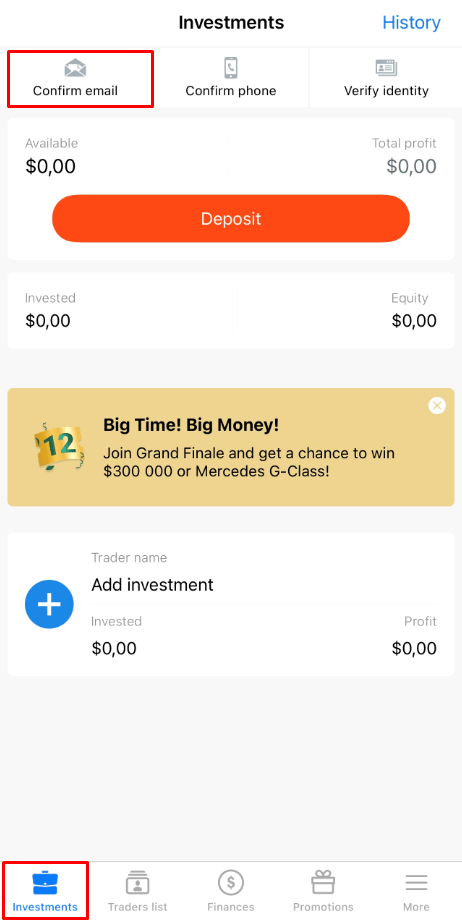
4 Upon clicking on it, you will need to specify your email address for receiving the confirmation link:
5 Click on “Send”;
6 After that, you will receive a confirmation email. Please, kindly click on the "I confirm" button in the letter to confirm your e-mail address and complete the registration:
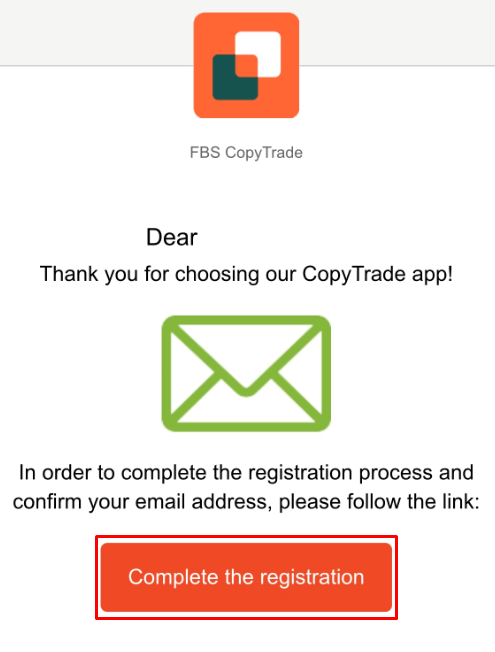
7 At last, you will be redirected back to the FBS CopyTrade application:
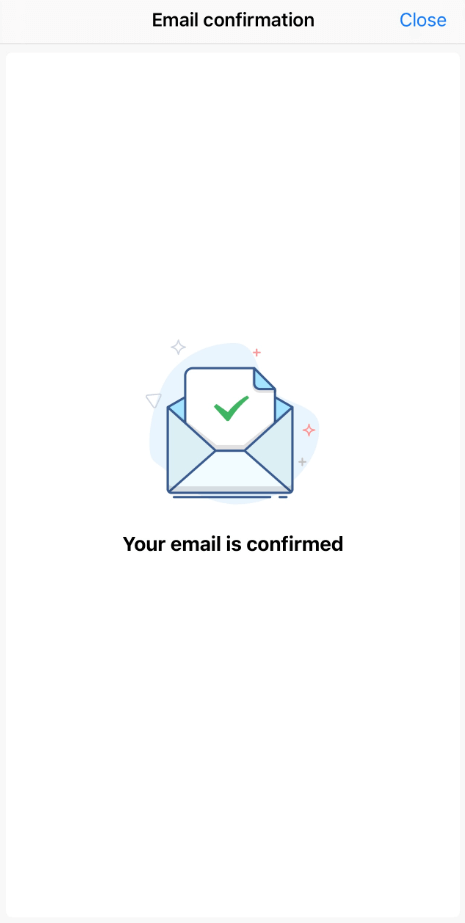
What if I see an error "Oops!" when clicking on the "I confirm" button?
It looks like you’re trying to open the link via the browser. Please, make sure that you open it via the application. In case the redirection to the browser is processed automatically, please follow the instructions below:
- Open the Settings.
- Find the apps list and the FBS application in it.
- In the Defaults settings, make sure that the FBS app is set as a default app to open the supported links.
I didn’t get my e-mail confirmation link (FBS CopyTrade)
In case you see the notification that the confirmation link has been sent to your e-mail, but you didn’t get any, please:
- Check the correctness of your e-mail - make sure there are no typos.
- Check the SPAM folder in your mailbox - the letter could get in there.
- Check your mailbox memory - if it is full, new letters will not be able to reach you.
- Wait for 30 minutes - the letter can come a bit later.
- Try to request another confirmation link in 30 minutes.
How can I verify my phone number?
Please, take into account that the phone verification process is optional, so you might stay on e-mail confirmation and skip verification of your phone number.However, if youd like to attach the number to your FBS CopyTrade account, click on the "Confirm phone number" button on the More page.
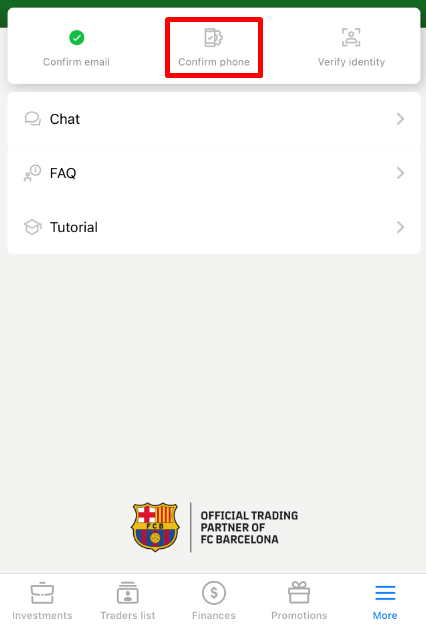
Enter your phone number with a country code and click on the "Request a code" button.
After that, you will receive an SMS code that you should insert in the provided field and click on the "Confirm" button.
In case you are facing difficulties with phone verification, first of all, please check the correctness of the phone number you put in.
Here are some tips to take into account:
- You do not need to enter "0" at the beginning of your phone number;
- You need to wait for at least 5 minutes for the code to arrive.
Also, you can request the code via voice confirmation.
To do that, you need to wait for 5 minutes from the code request, then click on the "Request callback to get the voice code" button. The page would look like this:
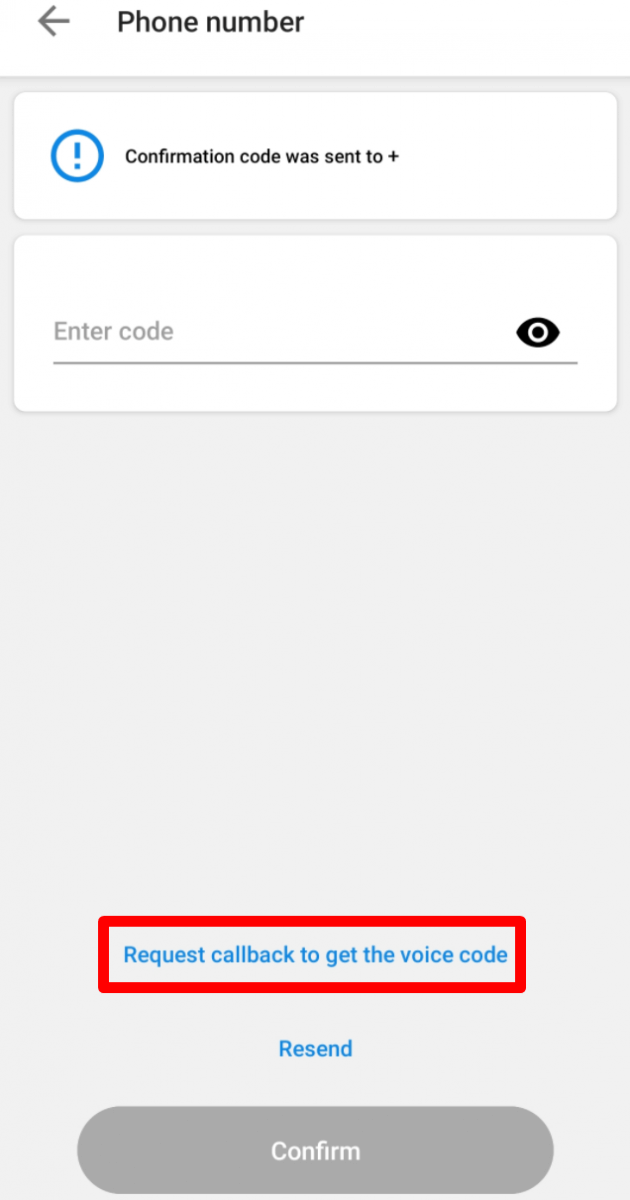
Kindly take into consideration that you can request a voice code only if your profile is verified.
I didnt get the SMS code in FBS CopyTrade
If youd like to attach the number to your CopyTrade account and face some difficulties with getting your SMS code, you can also request the code via voice confirmation.To do that, you need to wait for 5 minutes from the code request then click on the "Request callback to get the voice code" button. The page would look like this:
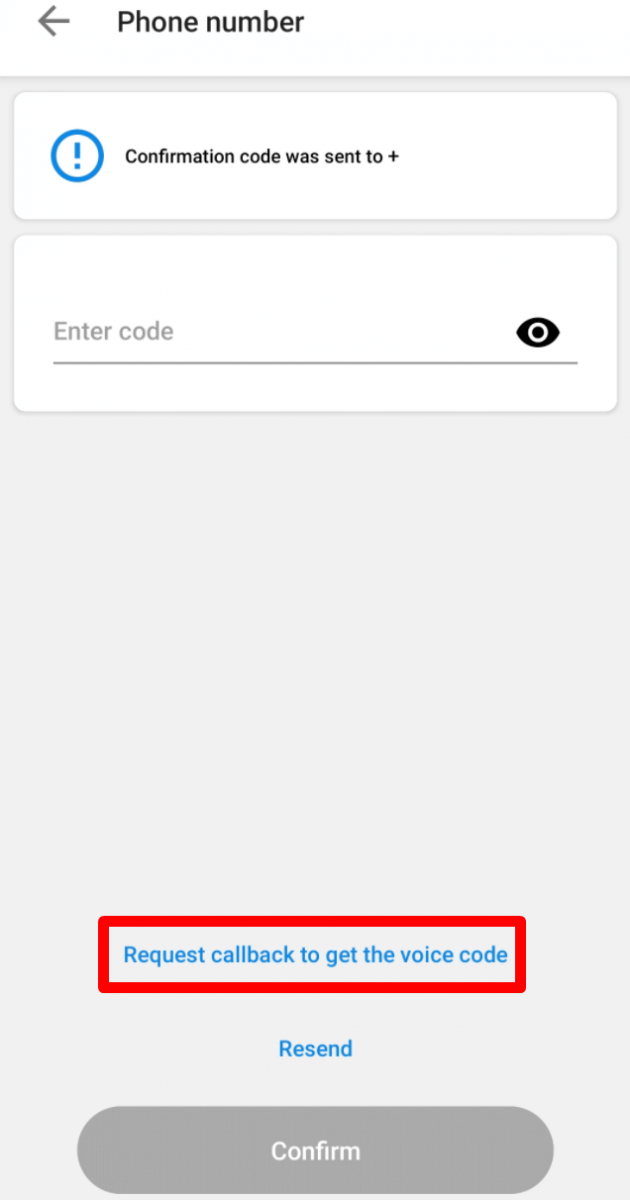
Deposit and Withdrawal
How can I deposit to FBS CopyTrade?
You can deposit into your FBS CopyTrade account in a few clicks.To do it:
1. Go to the “Finances” page..
2 Click on “Deposit”;
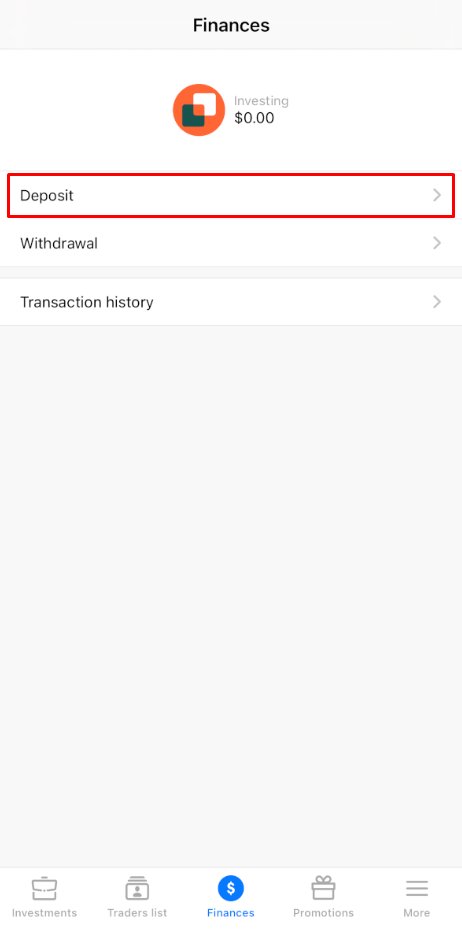
3. Choose the payment system you prefer.
4 Enter the needed information about your payment.
5. Click on “Confirm payment”. You will be forwarded to the payment system page.
You can see the status of your deposit transaction in the “Transaction history”.
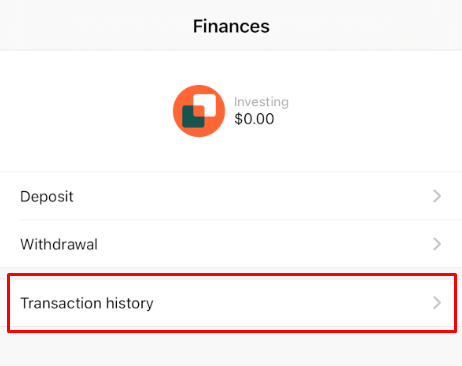
How can I withdraw from FBS CopyTrade?
You can withdraw funds from your FBS CopyTrade account in a few clicks.To do it:
1. Go to the “Finances” page.
.
2 Click on “Withdrawal”;
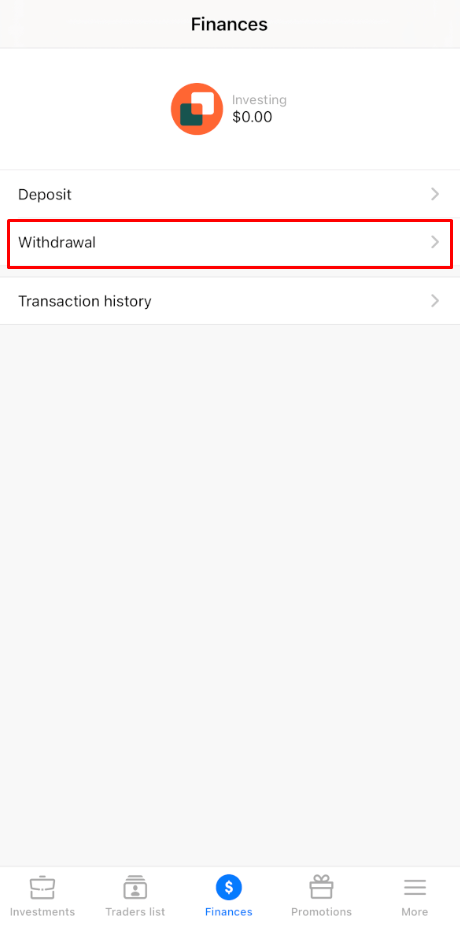
3. Choose the payment system you need.
Please, kindly take into consideration that you can withdraw via those payment systems that have been used for the deposit.
4 Enter the needed information for the transaction.
5. Click on “Confirm payment”. You will be forwarded to the payment system page.
You can see the status of your withdrawal transaction in the “Transaction history”.
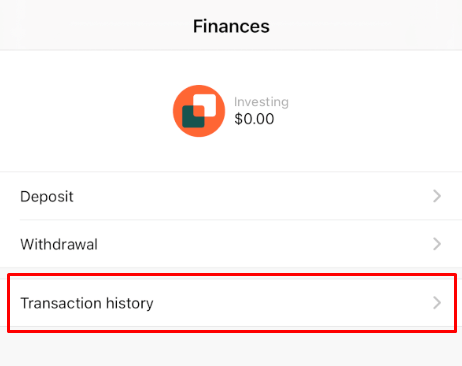
Please, kindly take into consideration that the withdrawal commission depends on the payment system you choose.
Kindly let us remind you that, according to the Customer Agreement:
- 5.2.7. If an account was funded via debit or credit card, a card copy is required to process a withdrawal. The copy must contain the first 6 digits and the last 4 digits of the card number, the cardholder’s name, the expiry date, and the cardholder’s signature.
You should cover your CVV code on the back of the card; we do not need it. On the back of your card, we need to see only your signature, which confirms card validity.
What would be a good initial deposit in FBS CopyTrade?
In the FBS CopyTrade app, Investors can start with a $1 deposit.But there’s a very important thing that needs to be taken into account when deciding on the initial deposit. The profit depends on the coefficient. It is calculated as the Investor’s funds divided by the Trader’s equity:
Imagine that your Trader has equity of 100 USD and you invest 10 USD in his/her trading.
If he/she gets 100 USD profit (i.e., 100% of his/her equity) you will get a profit of 10 USD (i.e. 100% of your investment).
Thus, the coefficient of the invested amount/Trader’s equity here is 1/10, so the profit coefficient is also 1/10.
This way, Traders’ profit multiplied by the coefficient is the sum of your profit (100*0,1=10).
Investors can always add funds to the investment – in this case, the coefficient will be recalculated.
Also, please kindly be reminded that some payment systems may have limits for the minimum deposit amount.
Can I transfer funds from FBS to FBS CopyTrade?
Unfortunately, it is impossible to transfer funds from an FBS account to the FBS CopyTrade account directly.In this case, you should withdraw funds from your FBS account and then deposit them again to your FBS CopyTrade account.
When can the Investor withdraw money?
An Investor can request withdrawal of funds anytime on weekdays (Monday to Friday).
When does a Trader get the commission?
In case there are open investments, the Trader’s commission is credited once a week (the night from Saturday to Sunday).If an Investor has closed the investment, the commission is added immediately after.
General
What is FBS CopyTrade?
FBS CopyTrade is a social trading platform that allows you to follow the selected professionals’ strategies, automatically copy the leading Traders of our community, and gain fabulous profits.When they make a profit, you make a profit too!
You can start making a profit even without any experience in trading by copying the orders of professional traders.
All you need to do is download our application for iOS or Android, pick the most successful traders, and just copy their orders.
On top of that, you can become a Trader-to-copy and allow others to copy your orders for a commission percentage. Just share your skills with people and get paid!
I want to become a Trader-to-copy
Important information!
- CopyTrade is not available for MT5 accounts at the moment.
- CopyTrade is available only for Micro and Standard account types.
- CopyTrade is available only if the account balance is $100 or more.
- CopyTrade is available only if the account is verified.
- CopyTrade is available only if the phone number is verified.
You trade in your regular and usual way and allow others to copy your orders. You get the commission for the profit of your subscribers.
How to become a Trader
1. Go to your Personal Area and choose an account you’d like to open for copying.
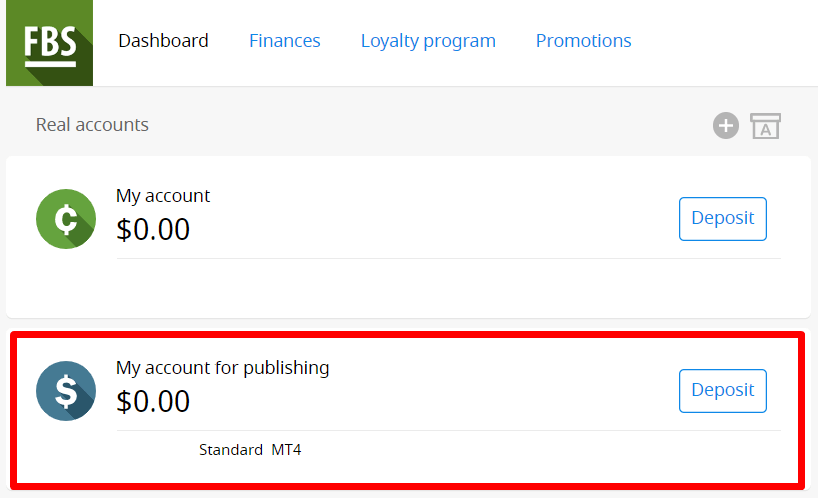
2 Find the "Additional" section and click on the "Share to CopyTrade" button.
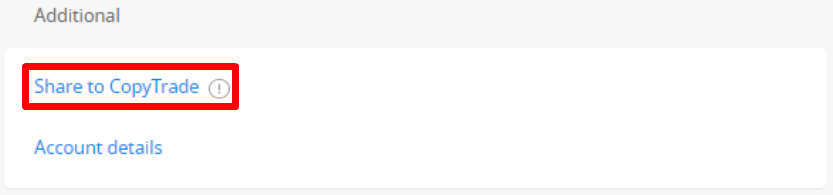
3 Set your nickname and add a description to your account to attract investors. Upload an avatar your investors will be able to distinguish you by. Then click on the “Publish” button and start getting paid more for the same work that you’ve been doing all along!
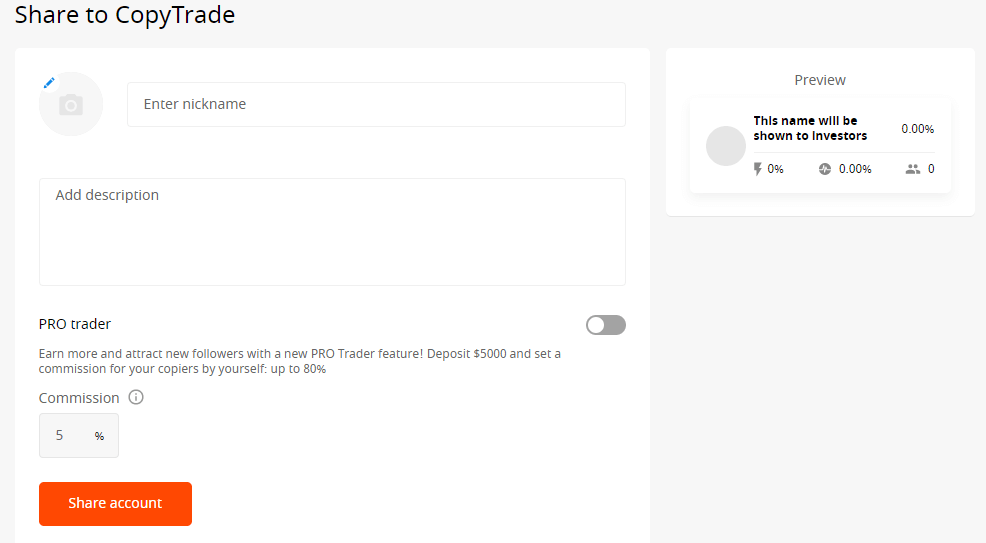
4 The commission will be transferred right to your account once a week.
Can I use FBS CopyTrade account e-mail to register in the FBS Personal Area?
Yes, you can log in to FBS Personal Area with the e-mail and password that you used for CopyTrade account registration.Please note that the balances in different applications are not connected.
Do I need to register a new Personal Area to be an Investor?
There is no need to register for Personal Area again; you can use the old FBS account information to log in to FBS CopyTrade.In this case, please use your e-mail and password that you use to log in to your Personal Area.
I think my investment was closed incorrectly
In case you have any doubts about some of your investments being executed accurately, please send us an official claim with all the necessary information about your issues. Claims are to be sent to our e-mail address [email protected].A Client’s claim must contain:
- The e-mail your CopyTrade account is registered,
- The nickname of the Trader you followed,
- date and time of the dispute situation,
- amount of investment,
- claim description,
- screenshot of the dispute situation.
I forgot my PIN code for the FBS CopyTrade app
In case you have forgotten your PIN code, you can log in to your account by e-mail and FBS account password in a few steps. Notice that due to security measures, we do not store any passwords or PIN codes. However, you can create a new one.To do so, please follow these steps:
1. Open the FBS CopyTrade application.
2. Click on the button in the lower-left corner as shown on the screenshot below:
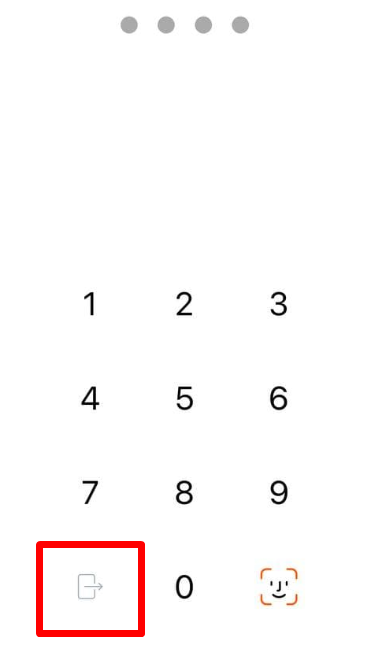
3 You will be redirected to the login window.
4 There, you can either enter your FBS account password or recover the FBS account password by clicking on the "Password recovery" button.
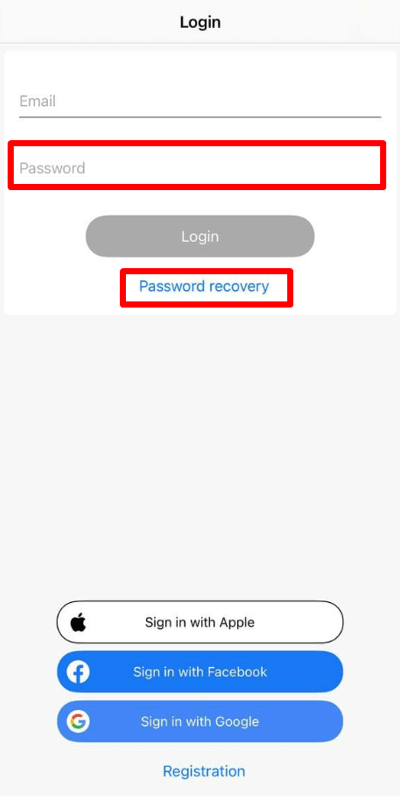
Process
How is the investor’s profit calculated?
The profit depends on the coefficient. It is calculated as the Investor’s funds divided by the Trader’s equity:Imagine that your Trader has equity of 100 USD and you invest 10 USD in his/her trading.
In that case, if he/she gets 100 USD Profit (i.e., 100% of his/her equity) you will get a profit of 10 USD (i.e., 100% of your investment).
Thus, the coefficient of the invested amount/Trader’s equity here is 1/10, so the profit coefficient is also 1/10.
This way, Traders’ profit multiplied by the coefficient is the sum of your profit (100*0,1=10).
Investors can always add funds to the deposit – in this case, the coefficient will be recalculated.
How to set up Take Profit and Stop Loss for FBS CopyTrade?
When copying a Trader, you can set Take Profit and Stop Loss for your investment.Take Profit - expects to close an investment when it reaches a certain amount of profit.
Stop Loss - expects to close an investment when it reaches a certain amount of loss.
To set Stop Loss and/or Take Profit:
1. Insert the amount of your investment.
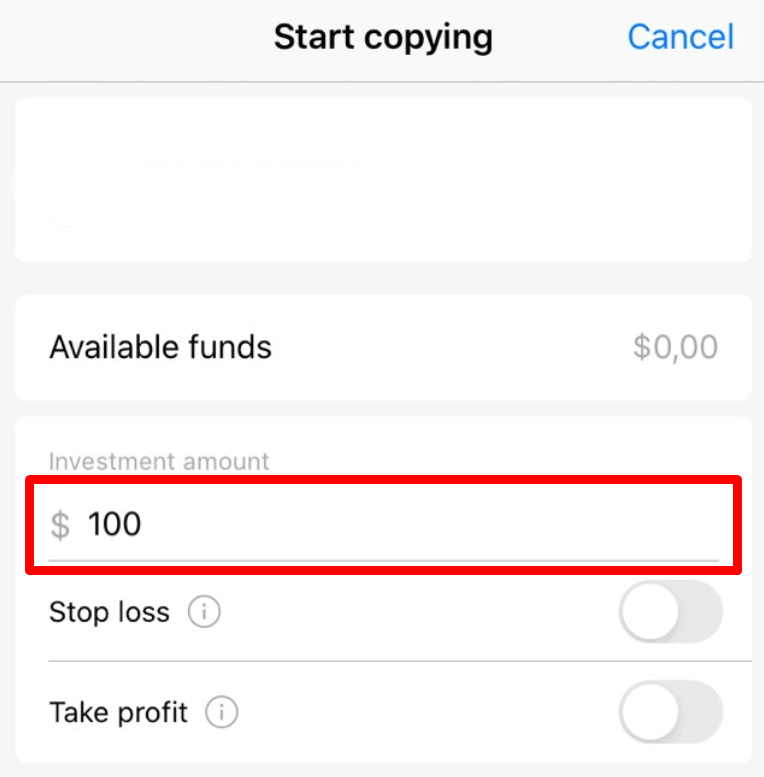
2 Switch Take Profit and/or Stop Loss on.
3.1. For Stop Loss insert the amount which is tolerable for you to spend in case the Trader starts loosing.
Please, take notice that you need to put the minus sign (-) before that amount.
Example: Your investment amount is 100$.
You can afford an $80 span.
You insert the following: -80
In this case, when your balance reaches $20, your investment will be stopped.
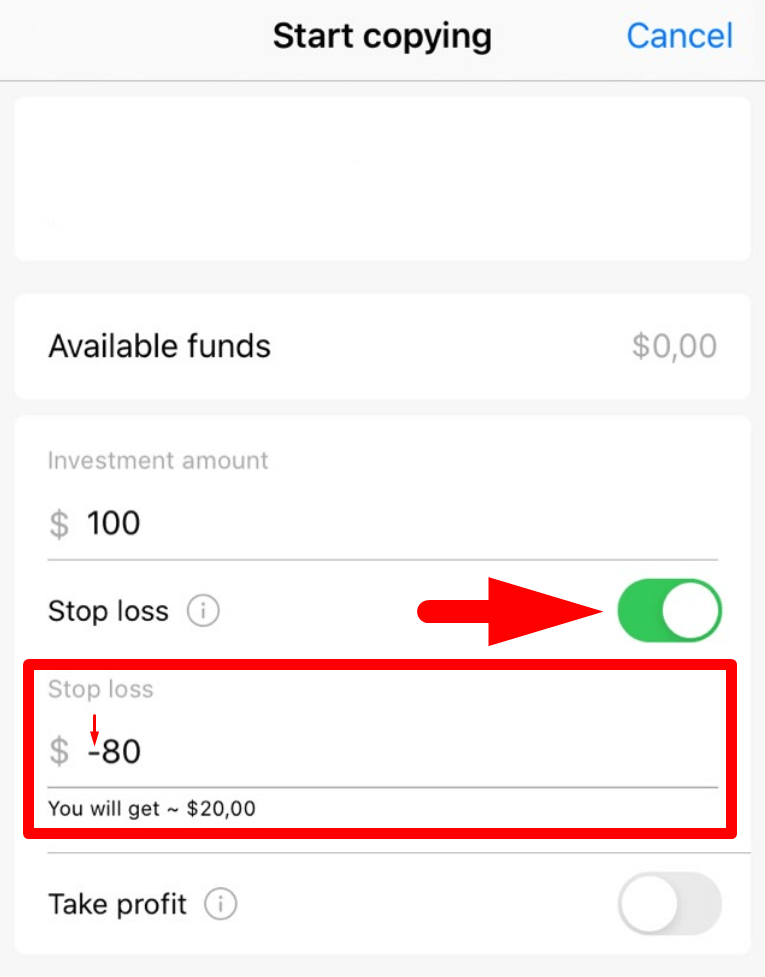
3.2. For Take Profit, insert the amount of profit at which you want your investment to be closed.
Example: Your investment amount is $100.
You want to gain a $50 profit.
You insert the following: 50
In this case, when your profit reaches the $50 level, your investment will be stopped.
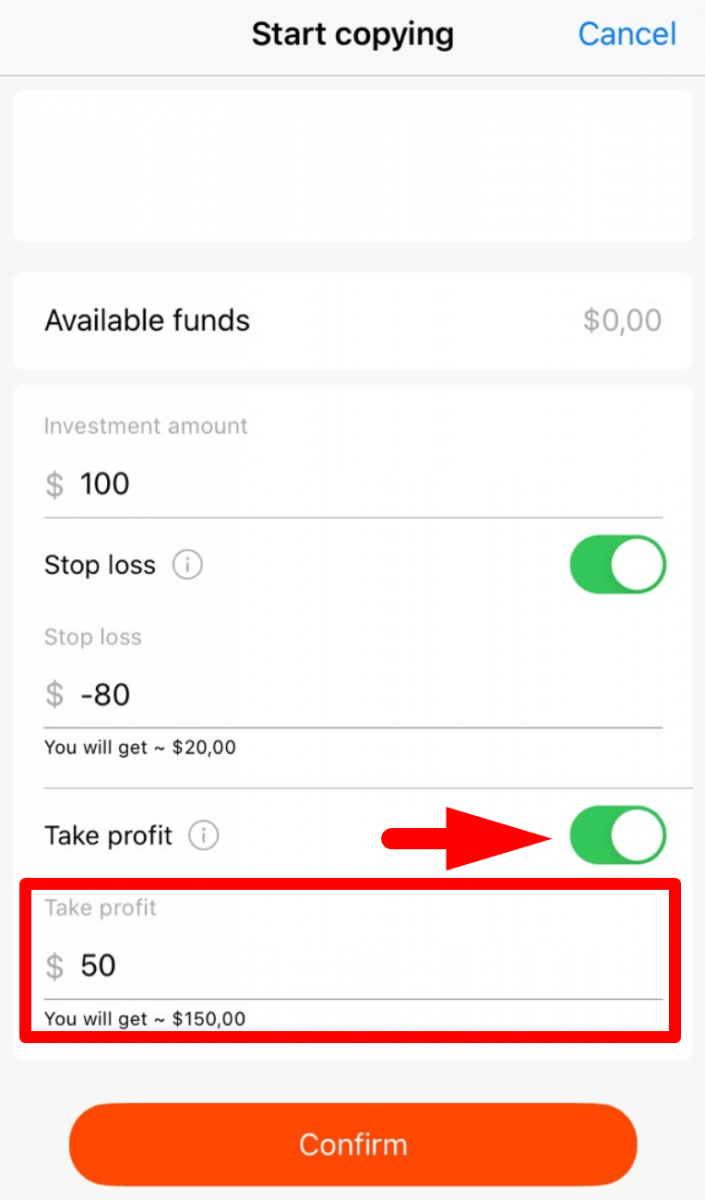
4 Click “Confirm” and start copying!
Also, you can set the Stop Loss and/or Take Profit levels for an open investment as well.
To do this:
1 Open your current investment.
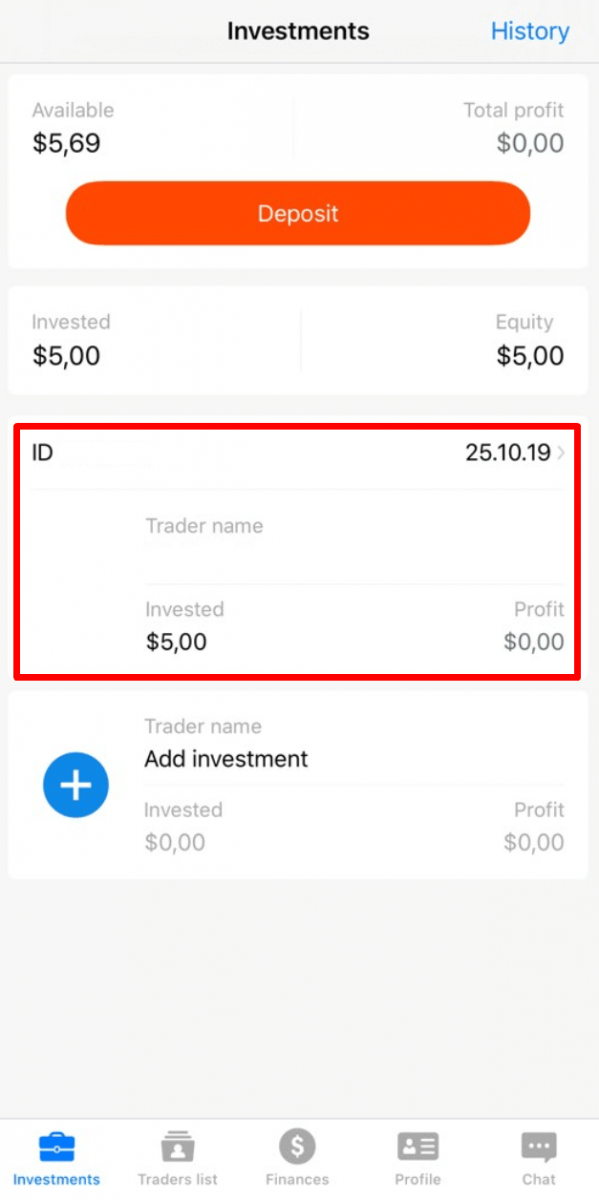
2. Click on the “Edit” or “Edit investment” button.
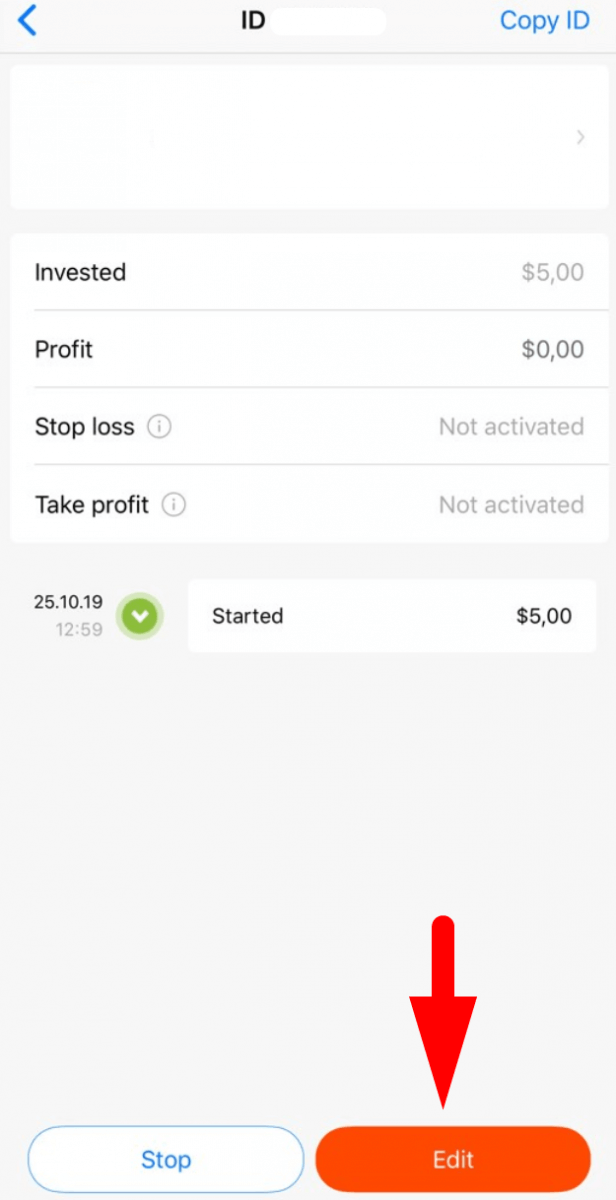
3 Switch Take Profit and/or Stop Loss on.
4.1. For Stop Loss insert the amount which is tolerable for you to spend in case the Trader starts loosing.
Please, take notice that you need to put the minus sign (-) before that amount.
4.2. For Take Profit insert the amount of profit at which you want your investment to be closed.
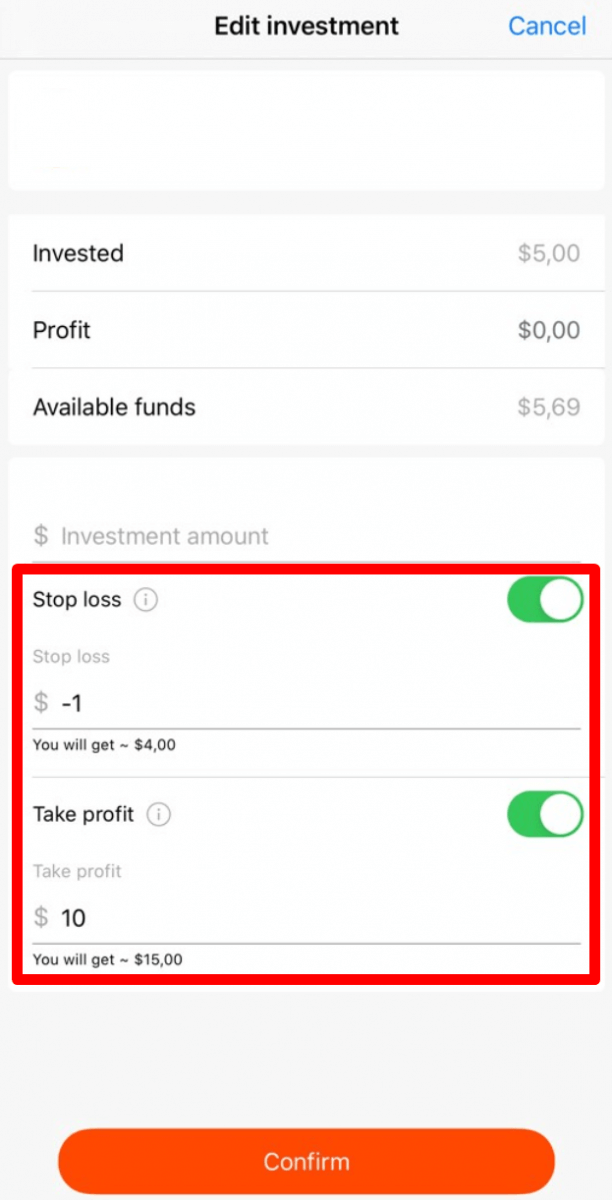
5 Click “Confirm” and continue copying!
Please, take into consideration that Stop Loss doesn’t guarantee 100% execution at the set profit/loss level due to the sharp movement of the quotes. This option only reduces risks.
According to the CopyTrader Agreement:
- 2.8 An Investor accepts the risks of losing money notwithstanding the activated and set stop loss or take profit. These parameters may be triggered by the amounts different from what was set. It may happen due to the market conditions and the level of risk per Trader.
Thank you for your kind understanding!
When I copy a Trader, do I copy the number of lots too?
Please, kindly be informed that an Investor does not copy the number of lots of the Trader’s order.The Investor copies the financial part of the Trader’s order to get more precise copying. This way, there is no need to wait for the investor’s order closure, during which the price can change and, consequently, the PnL too.
Investor’s profit, in this case, depends on the coefficient calculated as the Investor’s funds divided by the Trader’s funds. Thus, trader’s profit multiplied by this coefficient is your profit.
Which accounts are eligible for copy-trade?
Please, kindly be informed that only Micro and Standard account types are eligible for copy-trade.MT5 accounts cannot be opened for copying.
Which currency does the Trader trade?
You can get more detailed information on the Trader’s closed orders in the Trader’s profile card.To see it:
1 Click on the Traders list;

2 Choose the Trader;
3 In the Trader’s profile card click on the “Closed orders in total” (for iOS):
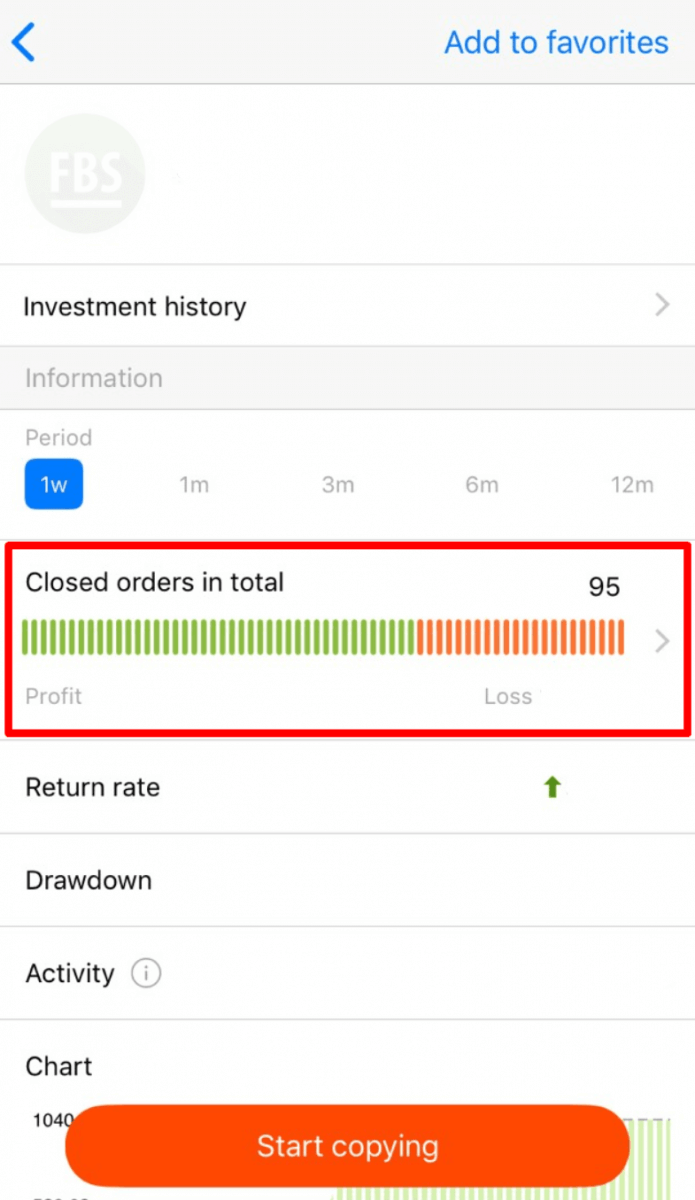
In the Trader info, click on “Details” in the “Closed orders total” window (for Android):
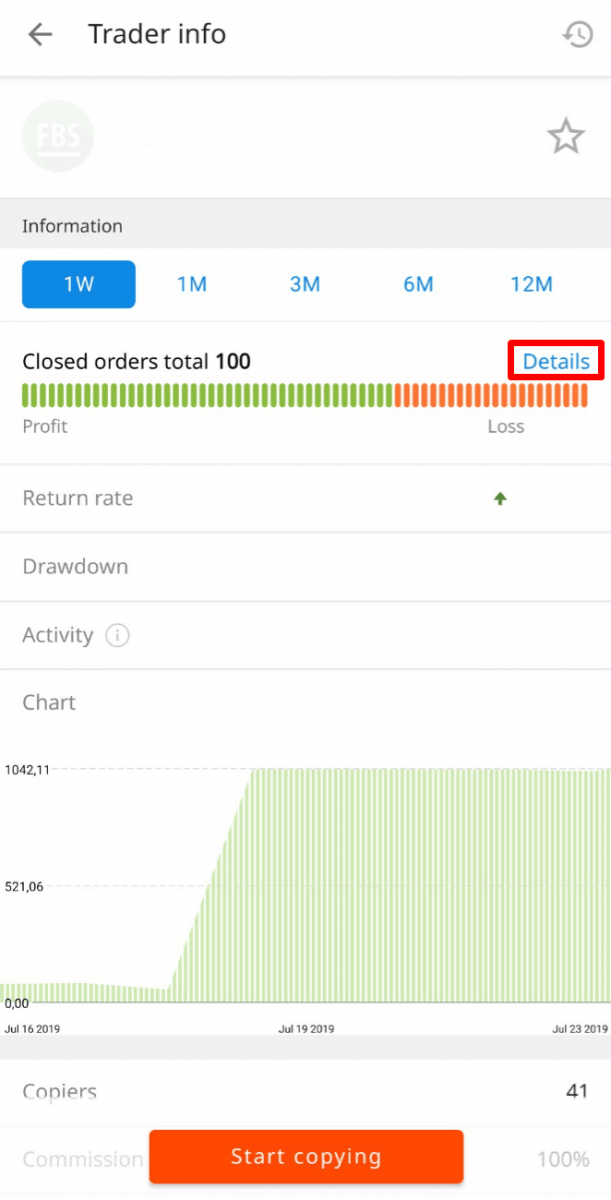
You will see more detailed Trading Statistics.
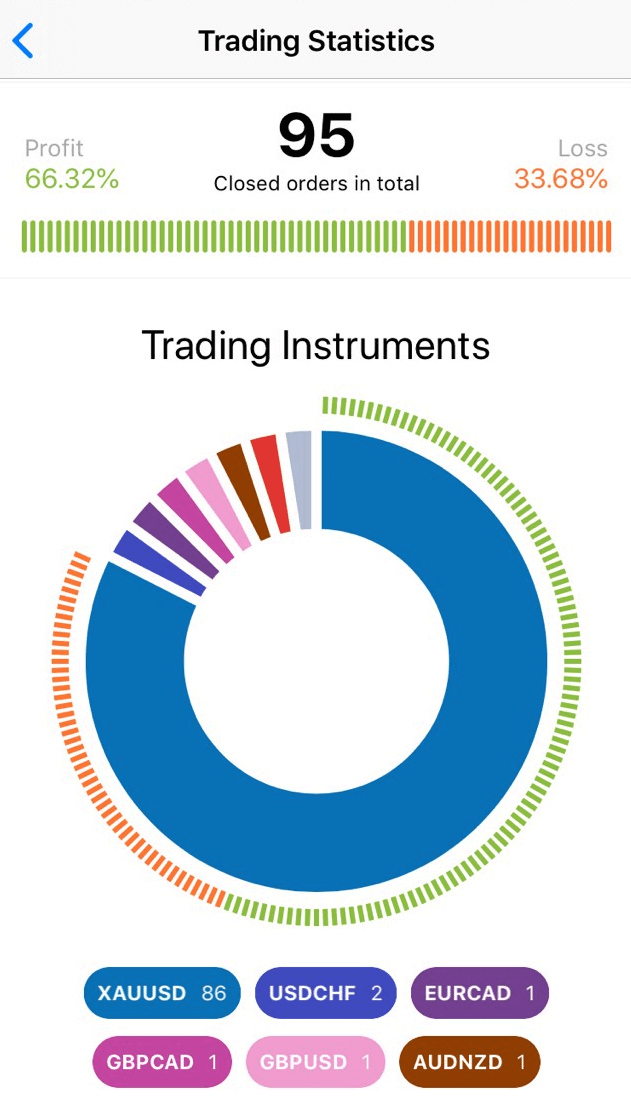
You can also see detailed statistics on a specific trading instrument by clicking on it.
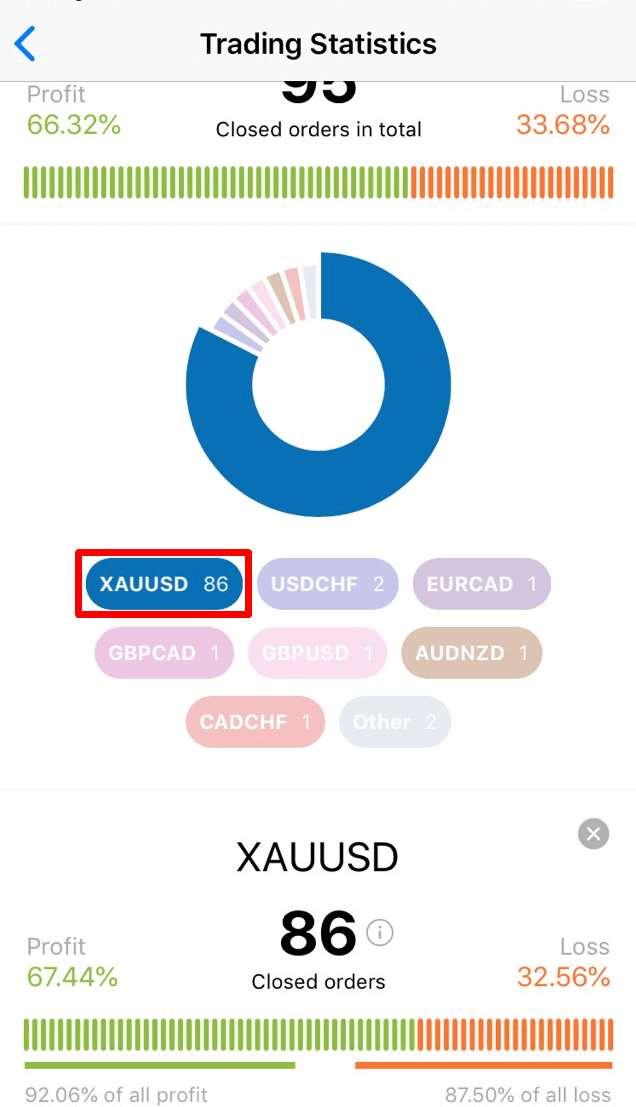
Why does the received profit differ from the one I saw in the “Profit” section?
The real profit amount may change while you are at the “Profit” section of the application because the Trader might have opened new orders in the meantime. Thus, the profit funds you get may differ from the amount seen on the previous page.When is the commission deducted?
The commission paid to the Trader is already calculated in the “Profit” amount. Thus, you will receive the same amount of profit that you saw in your application.
Why is the Return rate positive for open investment but negative for PL?
It means that the Trader showed positive profitability at the time of the Return rate calculation, and now his trading performance is going into negative territory.In this case, the trades are copied and displayed as a negative PL.
When is the Return rate value updated?
Value update is made in case of:Conducting any balance operation on the account: upon detecting a balance operation, the equity value on the account is recorded, allowing to track the balance operations correctly;
Scheduled value update: value calculation takes place every 1 hour, from the moment of receipt of the first balance transaction for the account.
Copying
How to choose a profitable Trader to copy?
The right way to choose a good Trader is to pay attention to the parameters. Check each of the parameters for a certain period, from one week to one year. You can easily find them in a Trader’s profile by clicking on the particular Trader.The most important parameters that you should pay attention to are the following:
- The activity parameter shows how many trades were made for a certain period. The best advice is to copy the Traders with a minimum Activity of more than 60% for one week.
- The Return Rate is one of the most important metrics. It’s a complex parameter of a Trader’s return in a particular period, demonstrating the relation of the Trader’s profit to their deposit: the higher the Trader’s Return Rate, the more your chances of getting a profit when copying him/her.
- The Risk level is a percentage ratio of the funds used in trading to the trader’s funds. The higher the Risk level, the greater the probability of having both a significant loss and a large profit.
- An equally important parameter that allows estimating the Trader’s reliability is the Account lifetime. Basically, the longer a Trader keeps his/her account published for copying, the more statistics are collected about the trading. Thus, you can find more information about the Trader to assess the risk and minimize losses.
At last, please kindly note that the best strategy is to thoroughly check all the Trader parameters for different timeframes, copy several Traders at once and use Stop Loss and Take Profit options to minimize risks and get as much profit as possible.
How to start copying a Trader?
First and foremost, you need to download a CopyTrade application in the Play Store for Android or in the App Store for iOS.Upon downloading the application, you can register with the same e-mail that you used for the FBS account (if you have any) or you can register a new account (if you did not have an FBS account before).
As soon as you are in, you can adjust the settings in your Profile and make an initial deposit.
The moment the funds reach your account, you can choose a suitable Trader and start copying them!
Please, kindly be informed that in the iOS application,n you will be able to see only 250 open investments.
Take a look at this tutorial:
Can I invest in my trading account?
The Investor can not invest in his/her trading account(s) and, therefore, does not see them in the application.
Can I invest in more than one Trader?
Yes, you can follow as many Traders as you want.A good Investor knows – never store all your eggs in one basket. Investors can choose more than one Trader to copy, as long as their funds allow them to do so. More successful Traders, who face the requirements of investors, make more profit after all!
Can I start and stop copying a Trader any time I want?
Yes, you can follow and unfollow Traders without any restrictions.
Pro Traders in FBS
Who are PRO Traders?
When looking at the Traders list, you could see some Traders with a "PRO" sign near their avatar. This sign means that this Trader is not a newbie in Forex trading and that he/she has the experience and trading skills.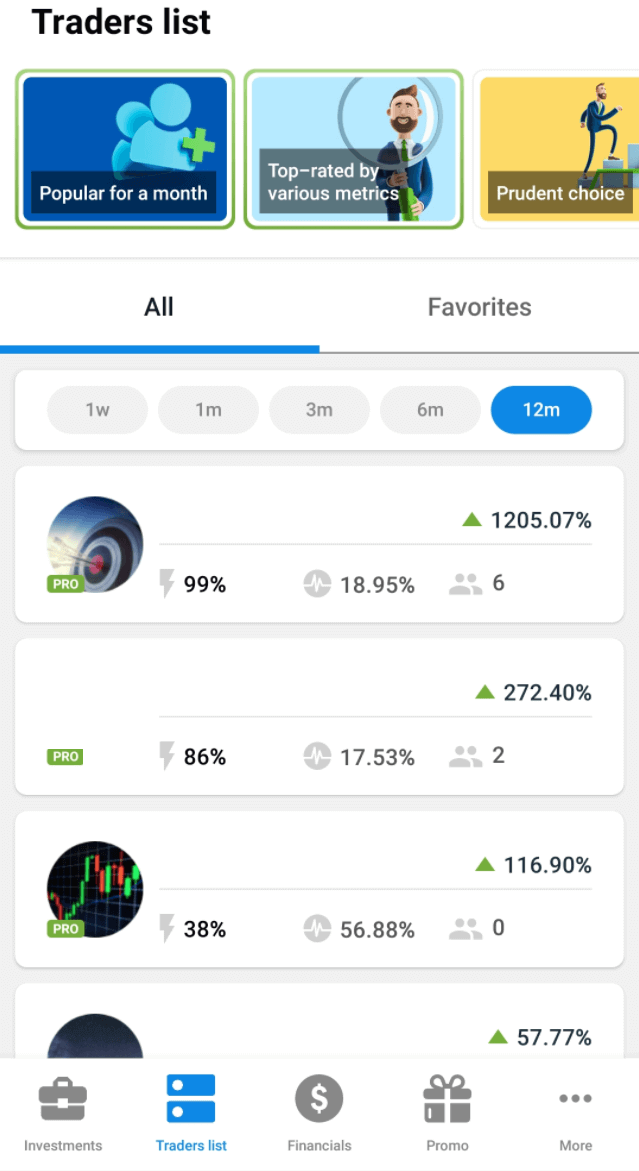
In comparison to the regular Traders, such Traders have the privilege to set the amount of commission from 1% to 80%.
Does the "PRO" sign mean that this Trader never loses?
Trading is always a risk. The "PRO" sign indicates that this Trader is most likely to measure risks professionally, he/she show good trading results and have experience in Forex trading. Still, such a Trader can have a loss like any other.
How to become a PRO Trader?
There are two ways to become a PRO Trader:1. You can become a PRO at the invitation of the FBS team.
- After clicking on the personal invitation link, you will join the PRO Trader club forever.
- All the accounts (including those created after clicking on the link) satisfying the publication conditions can be published with a PRO status an unlimited number of times.
- Already published accounts will also become available for publication with a PRO status. You will be able to change the publication type to PRO in the settings of the published account.
2 You can publish an account with the PRO status if your Personal Area is verified and the account balance is $5000 or more (or equivalent to $5000 for EUR and JPY accounts).
- As soon as your account balance becomes $5000 or more, you will be able to turn on the PRO status in the publication settings of the account.
- If the account balance becomes less than $5000 as a result of the withdrawal (or internal transfer / Partner transfer / Exchanger transfer), it will lose its PRO status. The publication type will be changed to standard, and cthe ommission will be returned to 5%.
- If the account balance becomes less than $5000 as a result of trading, the PRO status remains.
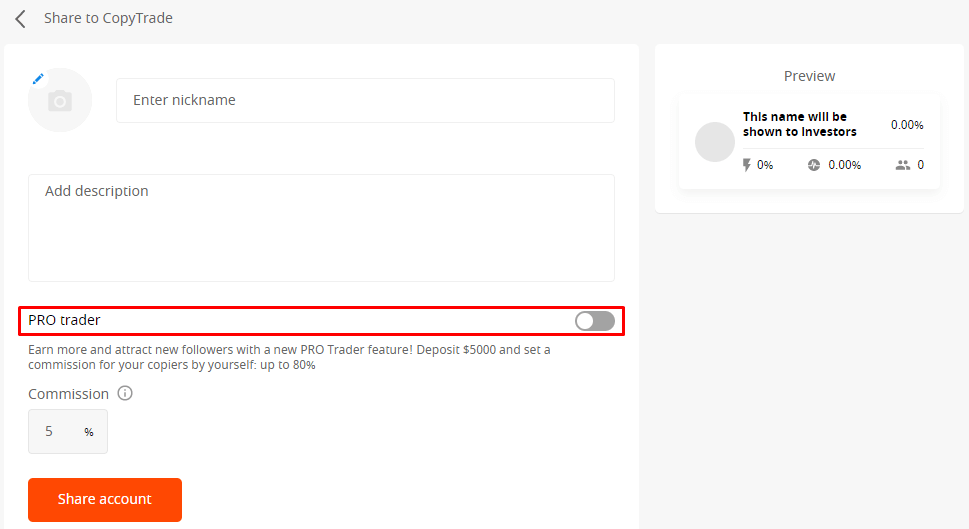
Can I make a Risk-free investment in a PRO Trader?
You cannot make a risk-free investment in a PRO Trader, because the risk-free investment option is available only for newbies who are learning how to use the FBS CopyTrade application.If you made a risk-free investment in a Trader before he/she has became a PRO, and the Trader has become a PRO in the course of the investment, the investment will not be closed, and you will be able to finish it as usual.
Will my commission increase if a Trader becomes a PRO?
If you started copying a Trader before he/she had become a PRO, the commission for the open investment would remain 5%. This commission will not change until the end of the investment. You can check it in the card of this investment in the application.However, if you or the Trader closes the investment, next time you invest in this Trader, the commission will be the one the PRO Trader has set.
Example:
You have invested in a regular Trader (the commission is 5%). While your investment was open, a Trader has become a PRO Trader and set a 25% commission. You have closed this investment with profit, and the Trader has got a 5% commission. You have decided to invest in this Trader once again. This time, the commission the PRO Trader will get is 25%.
Can I copy several PRO Traders?
Sure! This way, you can manage your risks and increase your chances of making a profit.The best investment strategy is to copy the PRO Traders, thoroughly check their stats to choose the best of the best, and copy several Traders to leverage your risks.
Can I become a regular Trader again?
Sure! You can switch this status off in your Personal Area.Important! The PRO status will be canceled, and you will not be able to regain it in your Personal Area right away, in case you didnt get the invitation from the FBS team, and your account balance became less than $5,000. To be able to switch it on again, your account balance should be $5,000 or more (or equivalent to $5,000 for EUR and JPY accounts).
In case you have become a PRO at the invitation from the FBS team, it means that you have joined the PRO Trader club forever and can switch on and off the PRO status whenever you want.
Will all my accounts become PRO?
If you have become a PRO at the invitation from the FBS team, all the accounts (including those created after clicking on the link) satisfying the publication conditions can be published with a PRO status an unlimited number of times.Otherwise, you can switch on the PRO status only for the accounts with a $5,000 balance or more (or equivalent to $5,000 for EUR and JPY accounts).
Conclusion: Maximize Potential with Informed CopyTrading
FBS CopyTrade offers an accessible and flexible way to engage in financial markets, especially for those who prefer a passive investment approach. Understanding how the platform works—its fees, risks, and features—is key to using it successfully.By reviewing the most frequently asked questions, you’re better equipped to start your journey confidently and make the most of what FBS CopyTrade has to offer.

