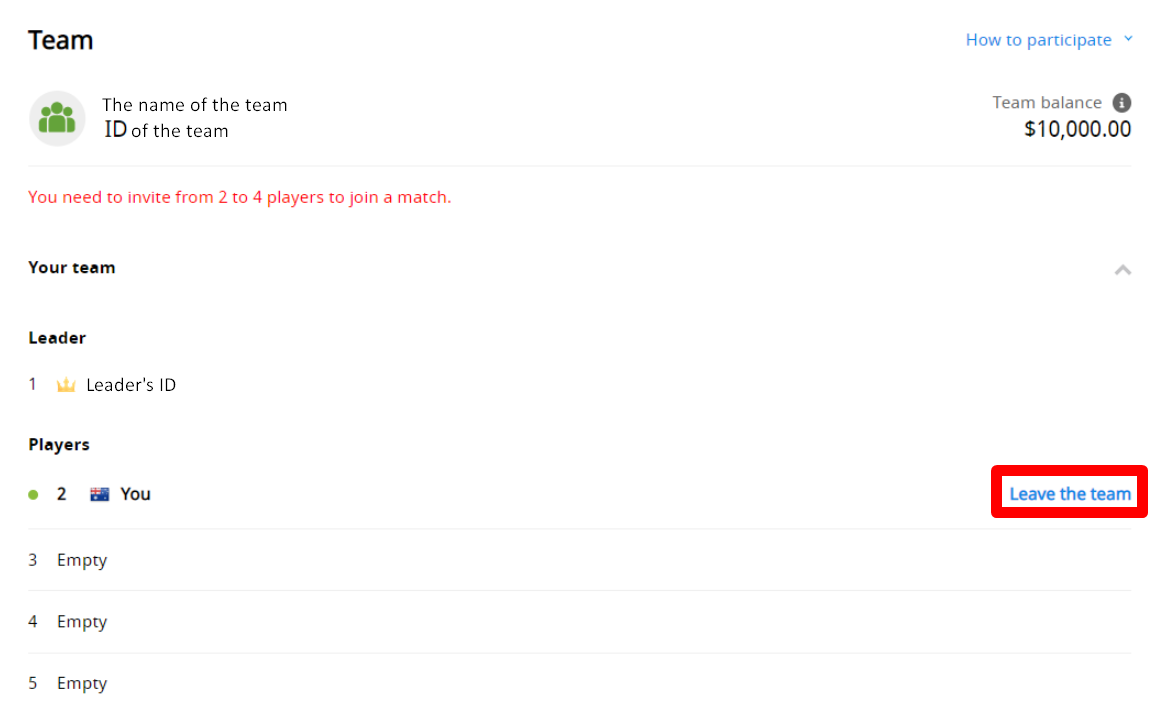FBS League Demo Trading Contest - Up to $3,100 Reward


- Contest Period: Every 2 weeks
- Available to: All Traders of FBS
- To Participate: Open a Demo contest account from FBS
- Prizes: $1,000 for Solo and $2,100 for Team
What is FBS League?
FBS League is a bimonthly demo contest for traders who wish to get additional funds for their successful performance in the market.
You can participate solo and earn up to $450 per match and be part of the team and get an additional $300.
One match is on for two weeks.
Open a FBS League demo account with the leverage 1:100 and the initial balance $10,000 to participate in the contest.
There are 2 categories in this FBS’s League Demo Trading Contest.
1. Solo
If you are a self-reliant trader, your position in the FBS League is solo.
Enter the current match any time you wish and trade for the best results.
Make the most profitable trades, become top 5, and get from $50 to $450.
2. Team
If you feel like winning extra money and enjoy team spirit, you can either gather your own team or join an existing one.
The total number of players should be from 3 to 5.
If together you manage to hit top 5, you’ll get a monetary reward divided proportionally among players.
Cash Rewards of FBS League
See the cash rewards below for the “Solo” category.
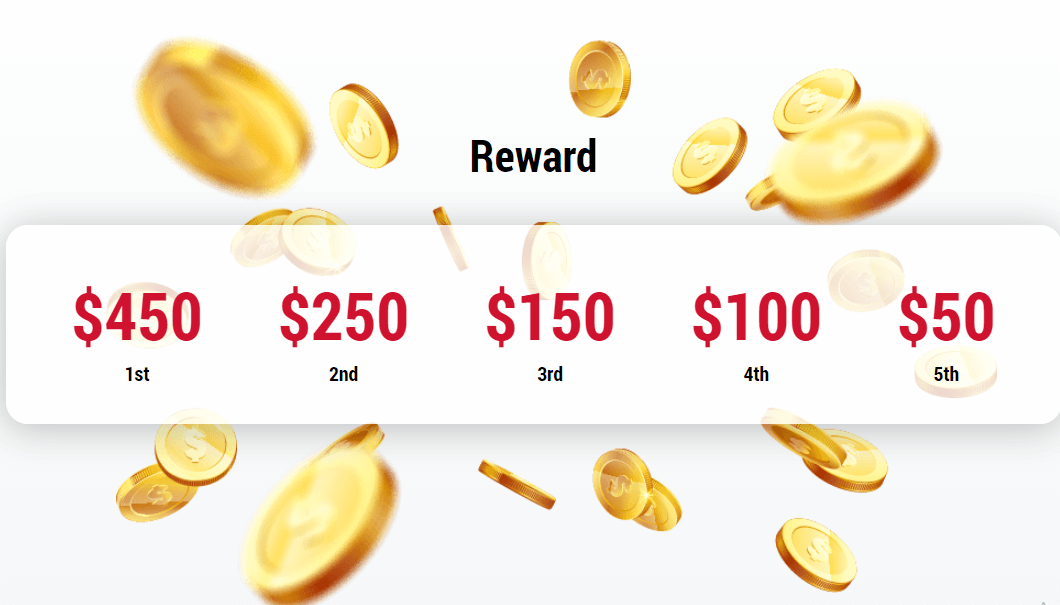
Are you a self-motivated champion? Enter the current match right away and participate individually.
Trade as usually, become the most profitable market player, and win money.
See the cash rewards below for the “Team” category.
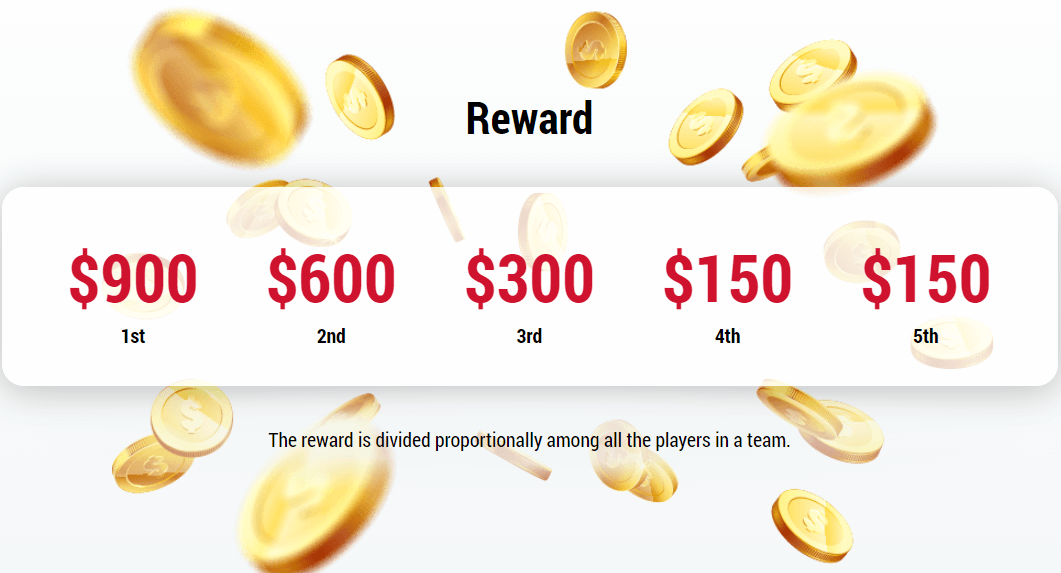
Are you seeking a community of like-minded people?
Gather your team of 3-5 people or join an existing one to participate in the upcoming match.
If you are among the five most successful teams, you can earn extra funds and add them to the reward you got as a Solo player.
Trading Condition of FBS League
FBS League Demo Trading Contest uses the virtual account with virtual money, thus involves no risks to your own funds.
The account used for FBS League Demo Trading Contest, will have the following conditions.
| Initial balance | 10,000 USD |
|---|---|
| Leverage | 1:100 |
| Trading platform | MetaTrader 5 |
| Account currency | USD |
The registration and the promotion itself are on for two weeks. Check the schedule on the promotional page in the Personal Area.
Every other week at the beginning of a new match, the balance goes back to 10,000 USD.
You can join as an individual in a Solo match or participate as a team player in a Team match.
How to clame the Prize of FBS League?
After the contest results are calculated the first five players of the Solo mode and the first five teams will see the option to transfer the prize to a real account (existing or new) by clicking on the "Get reward" button: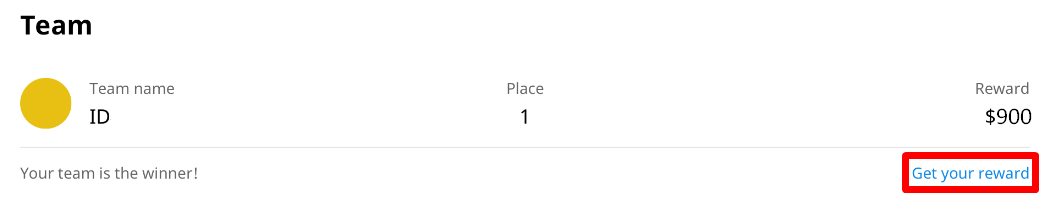
For example: your team consists of 3 players and you have taken the 1st place - each player of your team will get $300 ($900 of reward divided by three players).
After 17:00 on the day of the promo results, you can click Get a reward on the FBS League page in the Personal Area. Once the results are in the archive, you can get your reward from there.
You have up to 30 days maximum from the moment the contest is archived to claim the prize.
How to join FBS League?
Please, remember, that in order to participate your Personal Area must be verified.
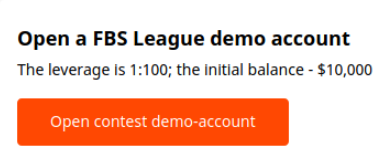
You have an option to Participate in FBS League in Solo or Team mode. But before registering in Team mode, you must register in Solo mode first.
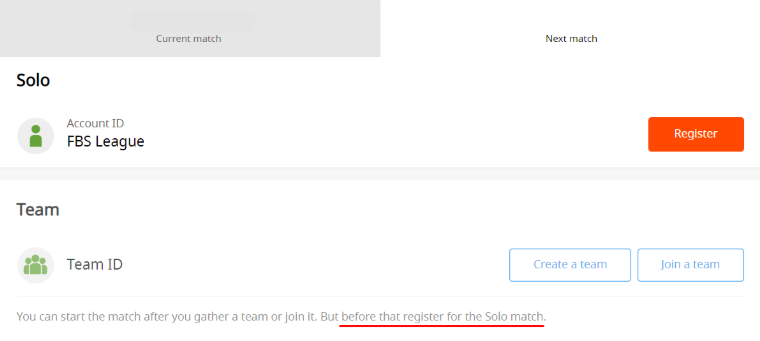
By default, during registration, you register only in FBS Solo mode. The function with the team is activated separately and for participation it is required to assemble a team. The prizes in the FBS Solo and FBS Team are independent of each other.
To trade Solo, join a current promotion right away and trade to get a reward. To take part in the next match
To trade in a Team, you can either create your own team or join the existing one.
How to Create your Team of FBS League?
Follow the steps below to create your Team for FBS League Demo Trading Contest.
1. Click the “Create a team” button.
2. Click “Add member” to gather a team.
You want to add a member:
Invite from 2 to 4 traders using their account IDs. You can:
- Invite people whose IDs you know. They may be your friends, colleagues, etc.
- Go to the Facebook post and find a pool of IDs there. Open the comments and find your future teammates’ IDs.
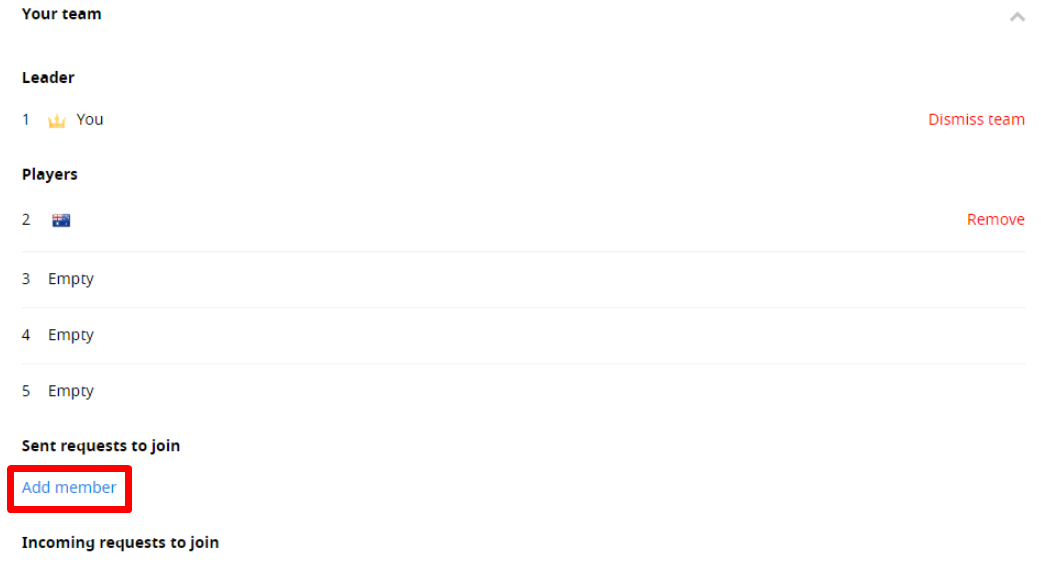
Then insert the contest account number of the chosen member.
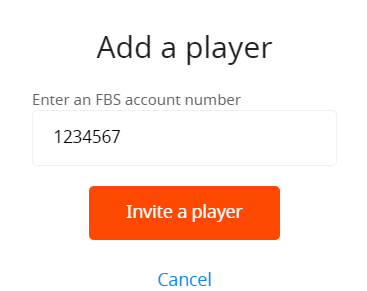
After sending a request, you will see the following:

That means that your request is pending, and you should wait until the player accepts the request.
A member requested to join your team:
After a member has sent you a request to join your team, you will see the following:

That means that the request is pending and the player is waiting until you accept the request.
Once you accept the request to join your team you will be able to see the list of the players. You can dismiss the team or remove a team member any moment by clicking on the corresponding button:
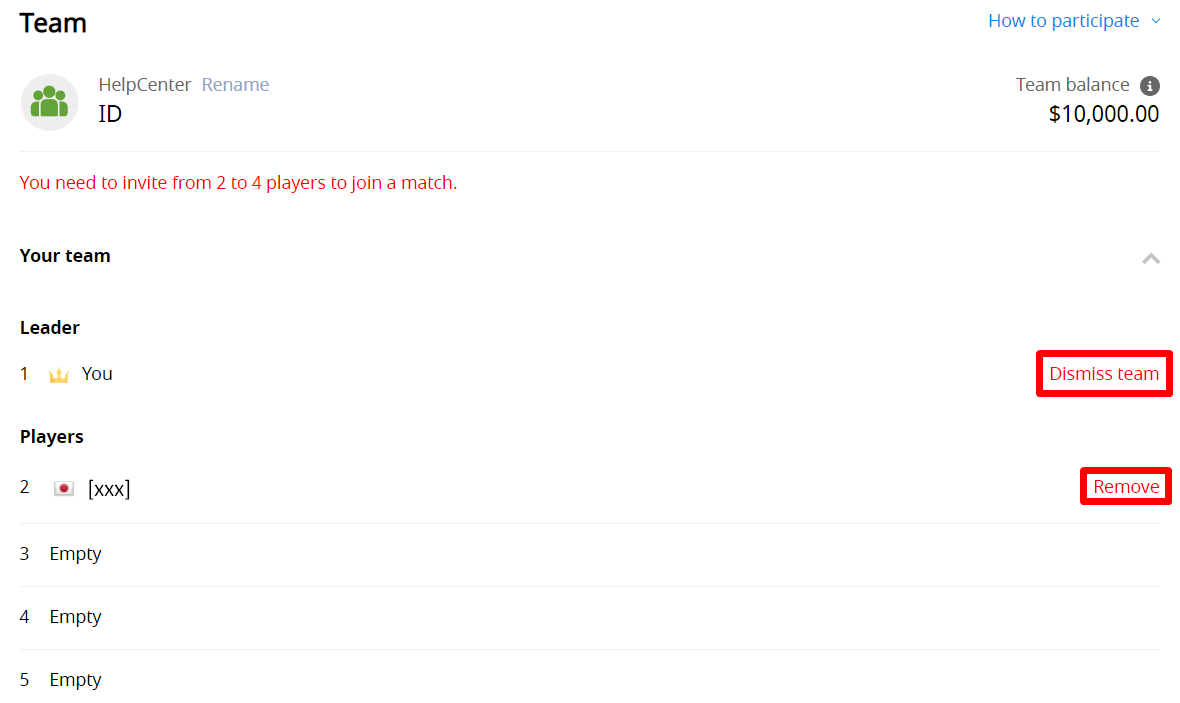
4. When the match is over and you hit top 5, click “Get reward”
All the players get monetary rewards. They is calculated proportionally per each active player (disqualified players are not taken into account). Each player gets a monetary reward calculated proportionally per each player. For example,the reward for the 1st place is $900. The team of three will get $300 each.
5. After the match is finished, your team is dismissed. You can gather a new one for the next match.
As a leader, you can dismiss your whole team or delete its player before the match starts.
If leaders from other teams invite you to join their teams, you will see all the invites on your promotional page below.
You can either accept or reject them.
How to join a Team of FBS League?
You can find a team via the Facebook post - just find there an ID of an already existing Team posted by other participants and ask to join it.
You want to join a team
To join the already existing team, you need to click on the corresponding button.

Then insert the ID number of the chosen team.
Attention! Please, insert only the ID number, for example:
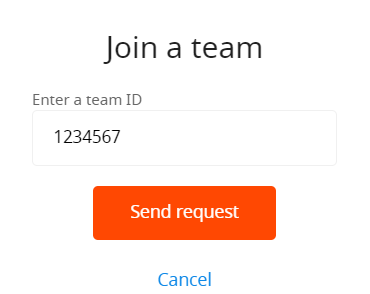
After sending a request, you will see the following:

That means that your request is pending, and you need to wait until the Leader accepts your request.
You are invited to a team
If you are invited to a team, you can accept or reject the invitation like this:

Once you accept the invitation, you will be able to see the information about the team. You can leave the team any moment by clicking on the corresponding button: