How to Register and Trade Forex at FBS Trader App

How to Register Account at FBS
How to Register a Trading Account
The process of opening an account at FBS is simple.
- Visit the website fbs.com or click here
- Click the "Open an account" button in the top right corner of the website. You’ll need to go through the registration procedure and get a personal area.
- You can register via a social network or enter the data required for account registration manually.
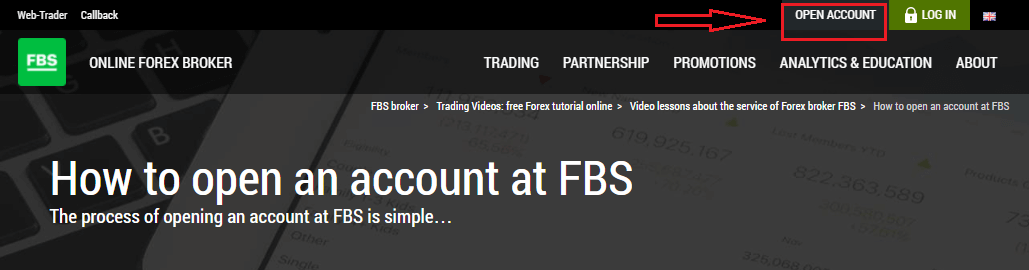
Enter your valid email and full name. Make sure to check that the data is correct; it will be needed for verification and a smooth withdrawal process. Then click on the “Register as Trader” button.
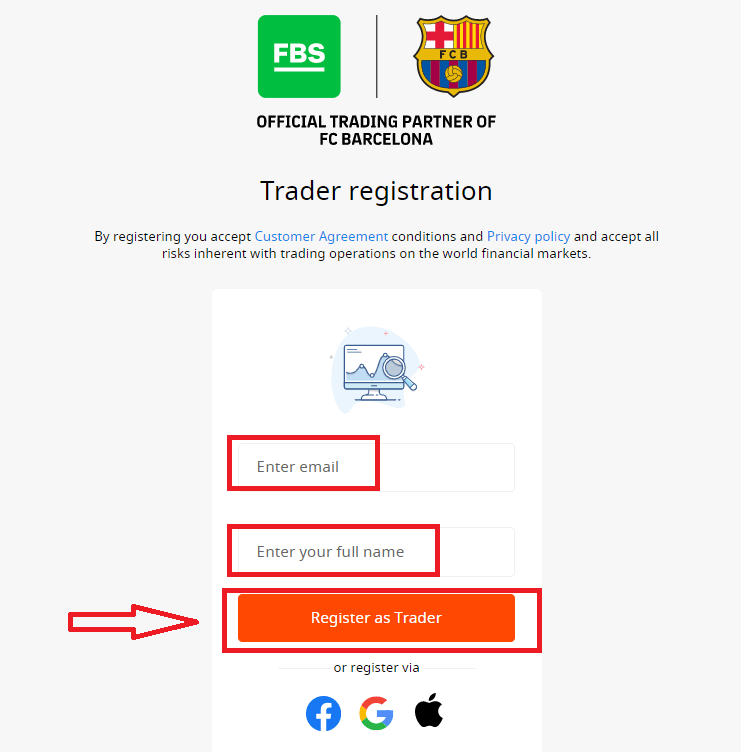
You will be shown a generated temporary password. You can continue using it, but we recommend you to create your password.
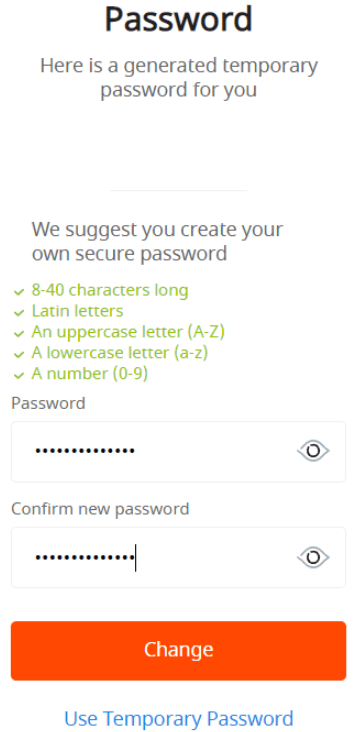
An email confirmation link will be sent to your email address. Make sure to open the link in the same browser your open Personal Area is.
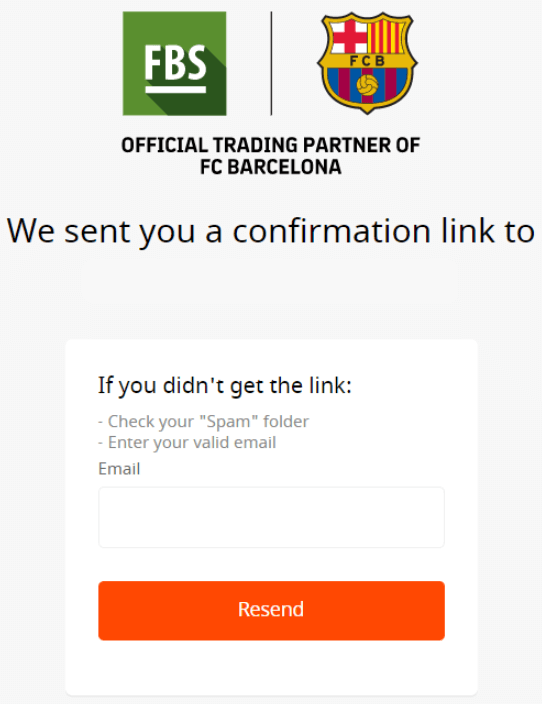
As soon as your email address is confirmed, you will be able to open your first trading account. You can open a Real account or Demo one.
Let’s go through the second option. Firstly, you will need to choose an account type. FBS offers a variety of account types.
- If you are a newbie, choose cent or micro account to trade with smaller amounts of money as you get to know the market.
- If you already have Forex trading experience, you might want to choose standard, zero spread or unlimited account.
In order to find out more about the account types, check here the Trading section of FBS.
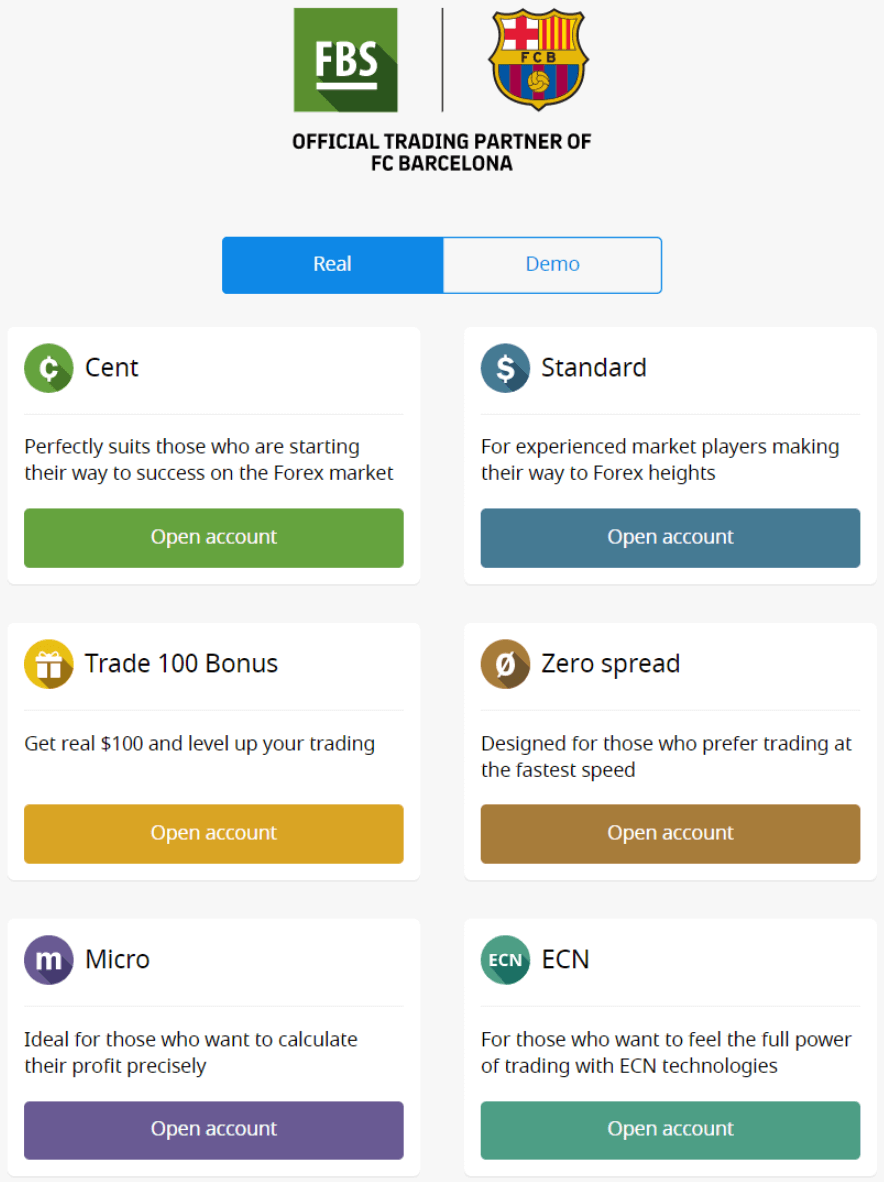
Depending on the account type, it may be available for you to choose the MetaTrader version, account currency, and leverage.
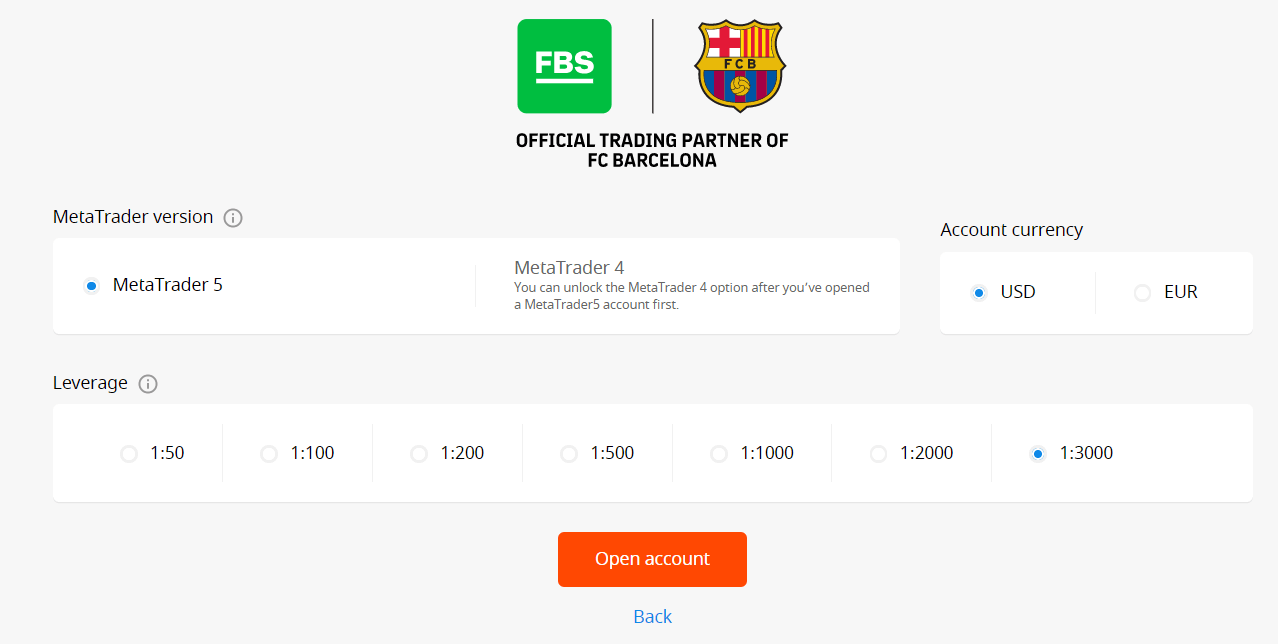
Congratulations! Your registration is finished!
You will see your account information. Make sure to save it and keep it in a safe place. Note that you will need to enter your account number (MetaTrader login), trading password (MetaTrader password), and MetaTrader server to MetaTrader4 or MetaTrader5 to start trading.
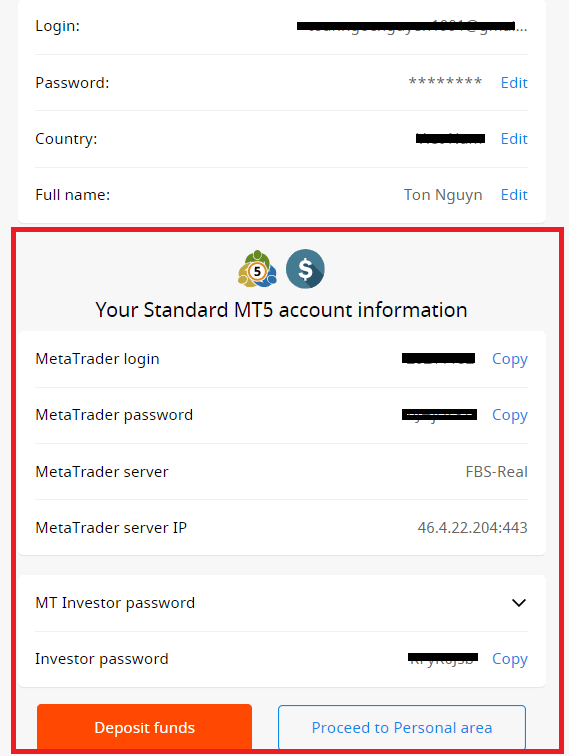
Don’t forget that to be able to withdraw money from your account, you need to verify your profile first.
How to Register with Facebook account
Also, you have an option to open your account through web by Facebook and you can do that in just few simple steps:1. Click on Facebook button at registration page
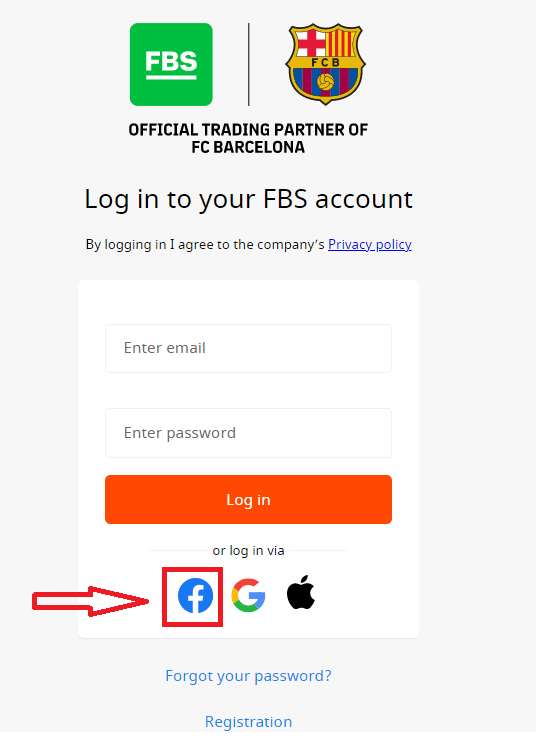
2. Facebook login window will be opened, where you will need to enter your email address that you used to register in Facebook
3. Enter the password from your Facebook account
4. Click on “Log In”
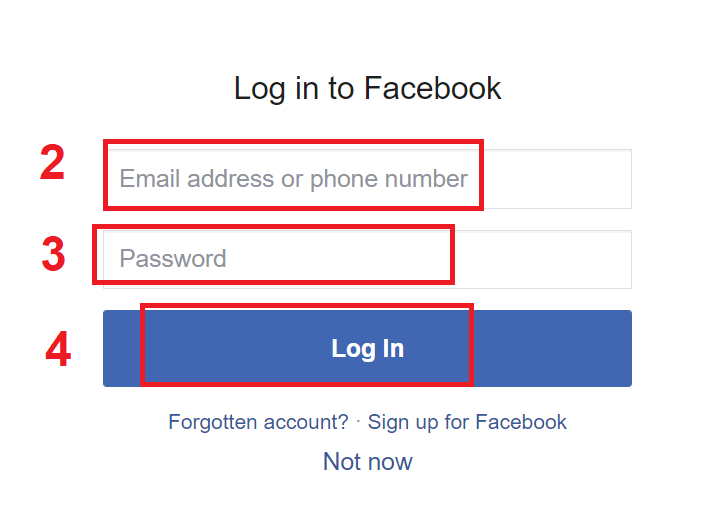
Once you’ve clicked on the “Log in” button, FBS is requesting access to: Your name and profile picture and email address. Click Continue...
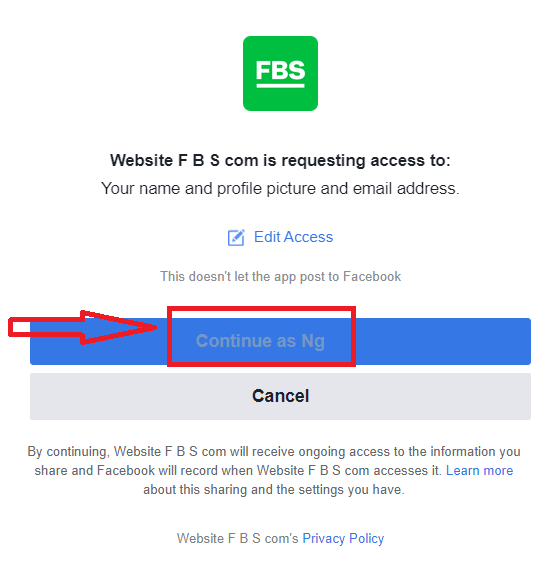
After That You will be automatically redirected to the FBS platform.
How to Register with Google+ account
1. To sign up with a Google+ account, click on the corresponding button in the registration form.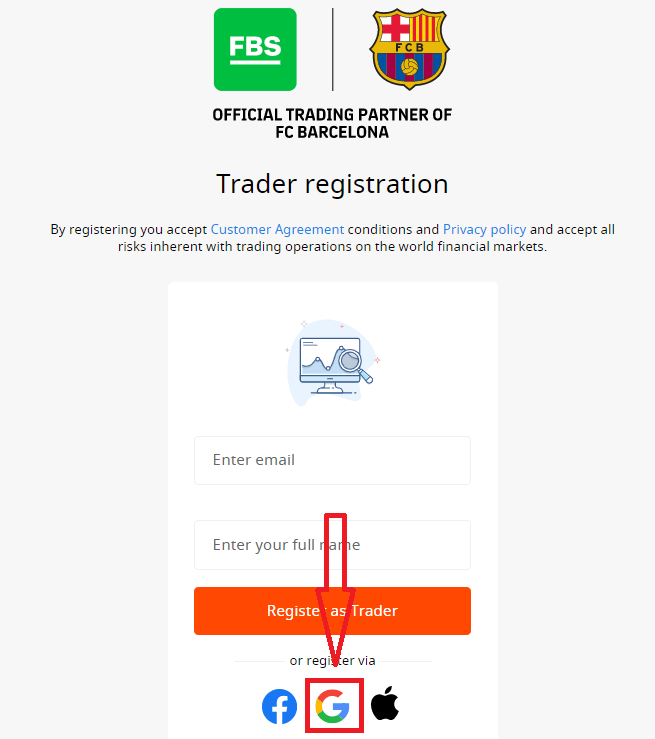
2. In the new window that opens, enter your phone number or email and click “Next”.
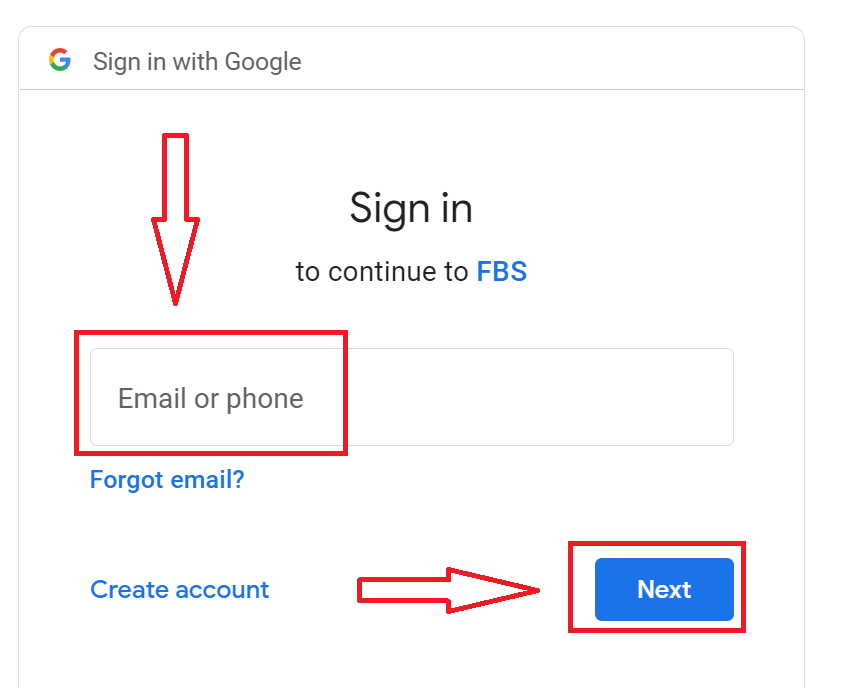
3. Then enter the password for your Google account and click “Next”.
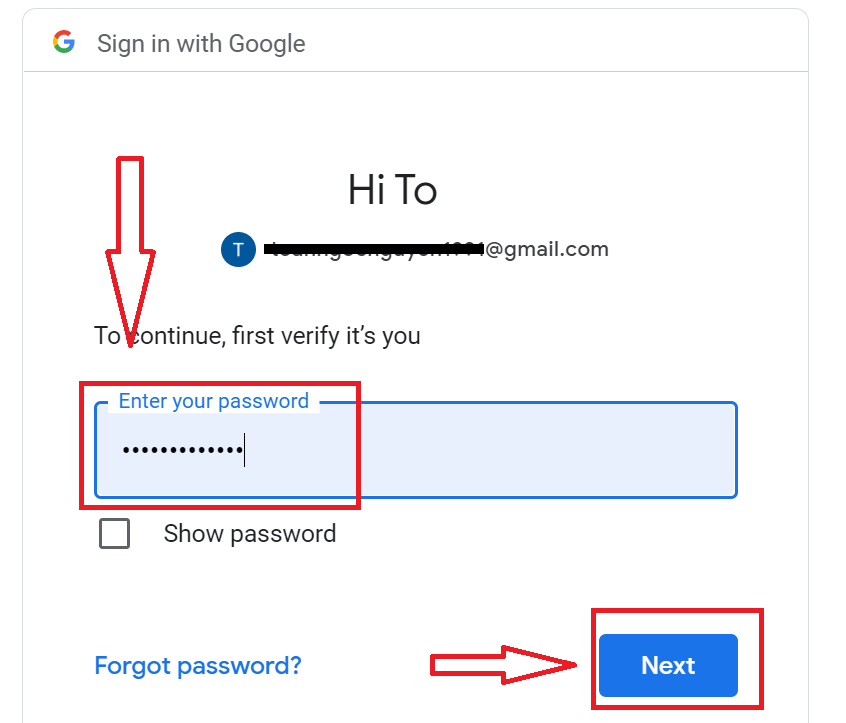
After that, follow the instructions sent from the service to your email address.
How to Register with Apple ID
1. To sign up with a Apple ID, click on the corresponding button in the registration form.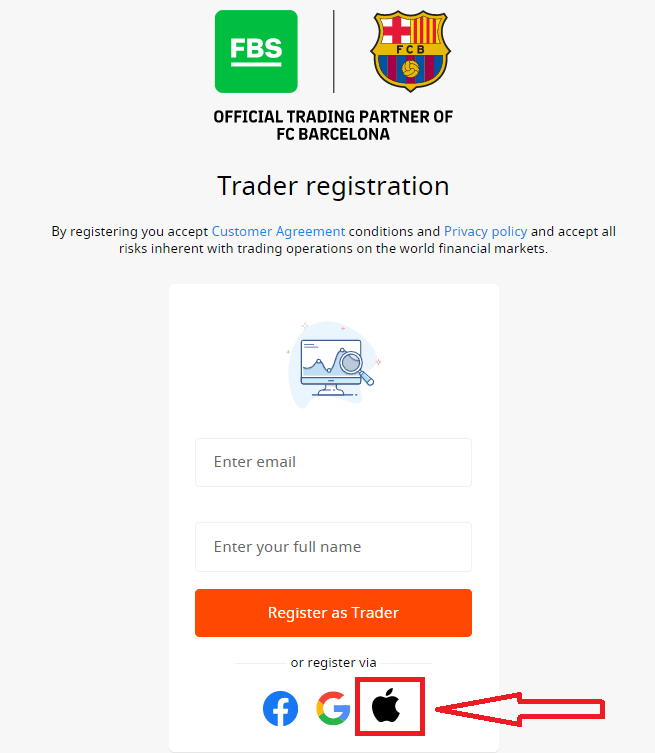
2. In the new window that opens, enter your Apple ID and click “Next”.
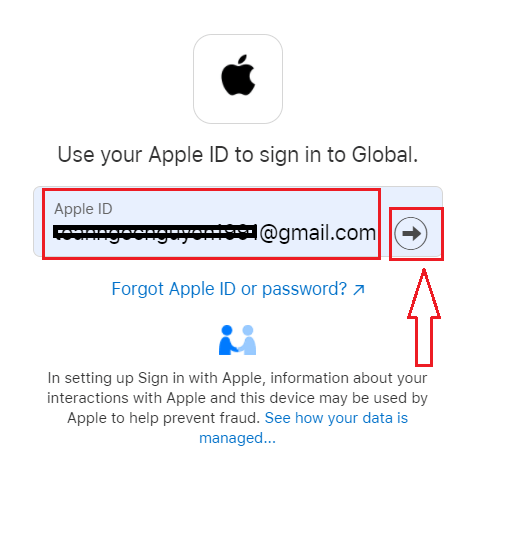
3. Then enter the password for your Apple ID and click “Next”.
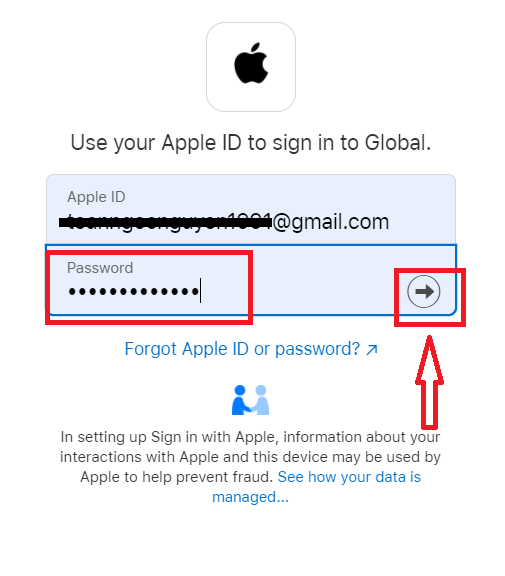
After that, follow the instructions sent from the service to your Apple ID.
FBS Android App
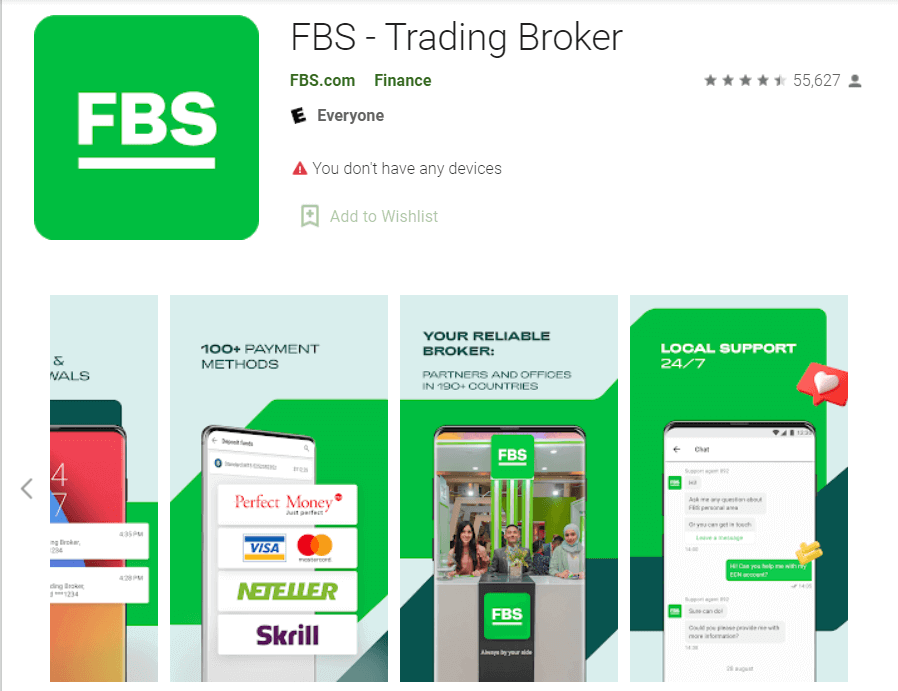
If you have an Android mobile device you will need to download the official FBS mobile app from Google Play or here. Simply search for “FBS – Trading Broker” app and download it on your device.
The mobile version of the trading platform is exactly the same as web version of it. Consequently, there won’t be any problems with trading and transferring funds. Moreover, FBS trading app for Android is considered to be the best app for online trading. Thus, it has a high rating in the store.
FBS iOS App
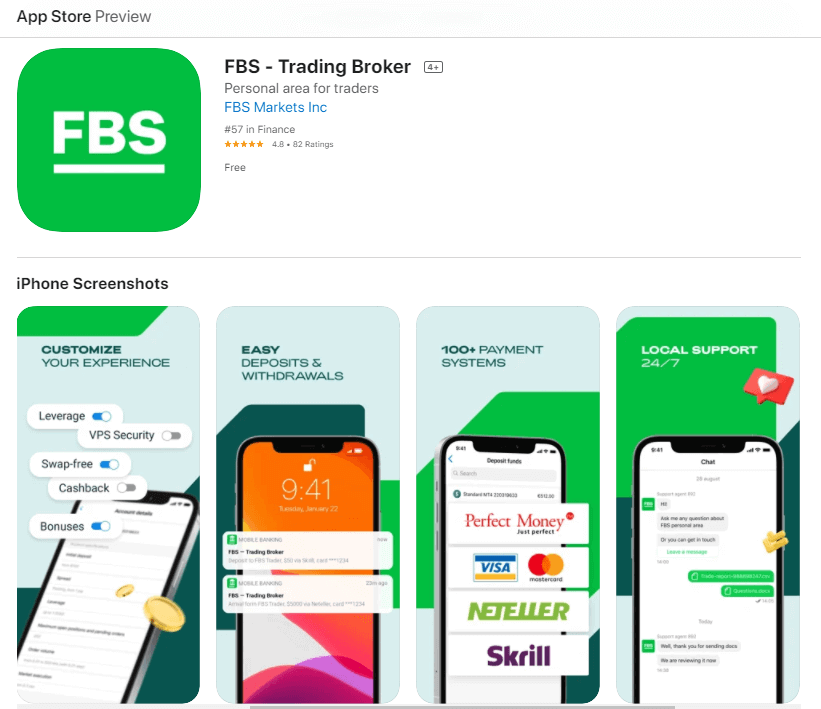
If you have an iOS mobile device you will need to download the official FBS mobile app from App Store or here. Simply search for “FBS – Trading Broker” app and download it on your iPhone or iPad.
The mobile version of the trading platform is exactly the same as web version of it. Consequently, there won’t be any problems with trading and transferring funds. Moreover, FBS trading app for IOS is considered to be the best app for online trading. Thus, it has a high rating in the store.
How to Trade Forex in FBS Trader App
How can I trade with FBS Trader?
All you need to start trading is to go to the “Trading” page and choose the currency pair you want to trade with.

Check the contract specifications by clicking on the "i" sign. In the opened window you will be able to see two types of charts and the information about this currency pair.
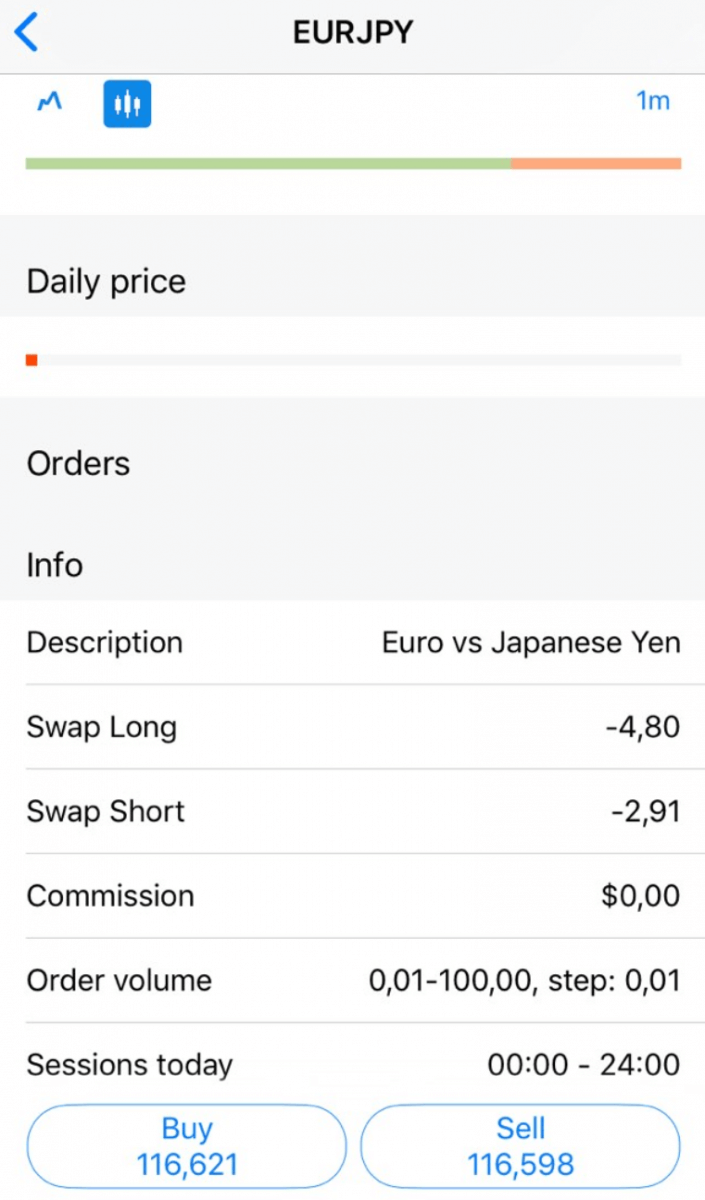
To check the candle chart of this currency pair click on the chart sign.
You can choose the timeframe of the candle chart from 1 minute to 1 month to analyze the trend.

By clicking on the sign below you will be able to see the tick chart.
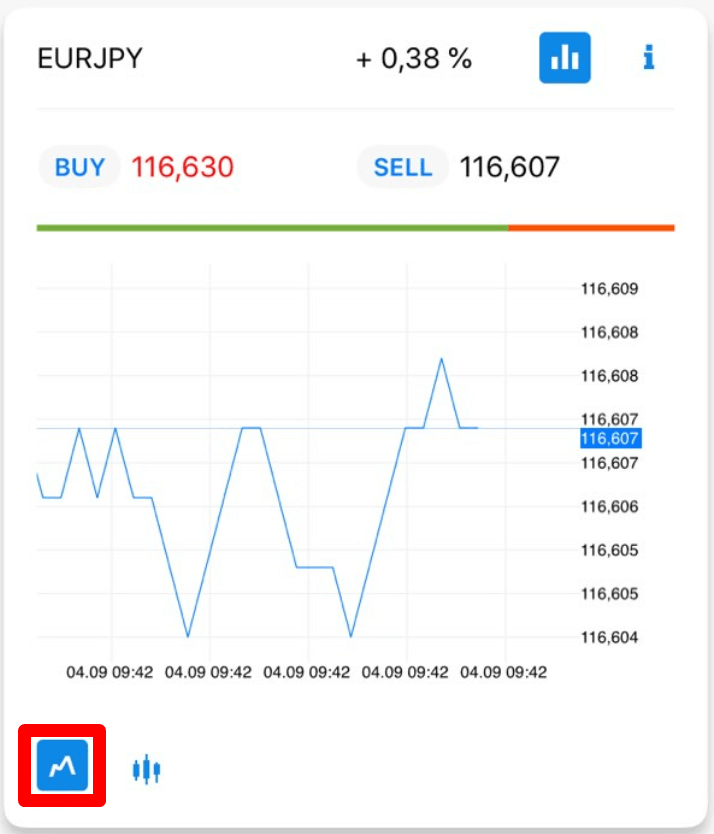
To open an order click on the “Buy” or “Sell” button.
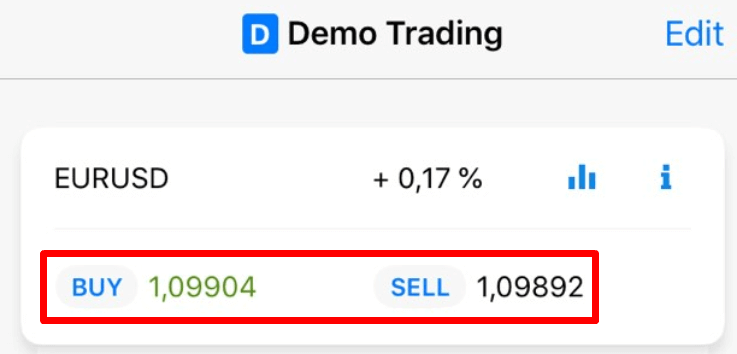
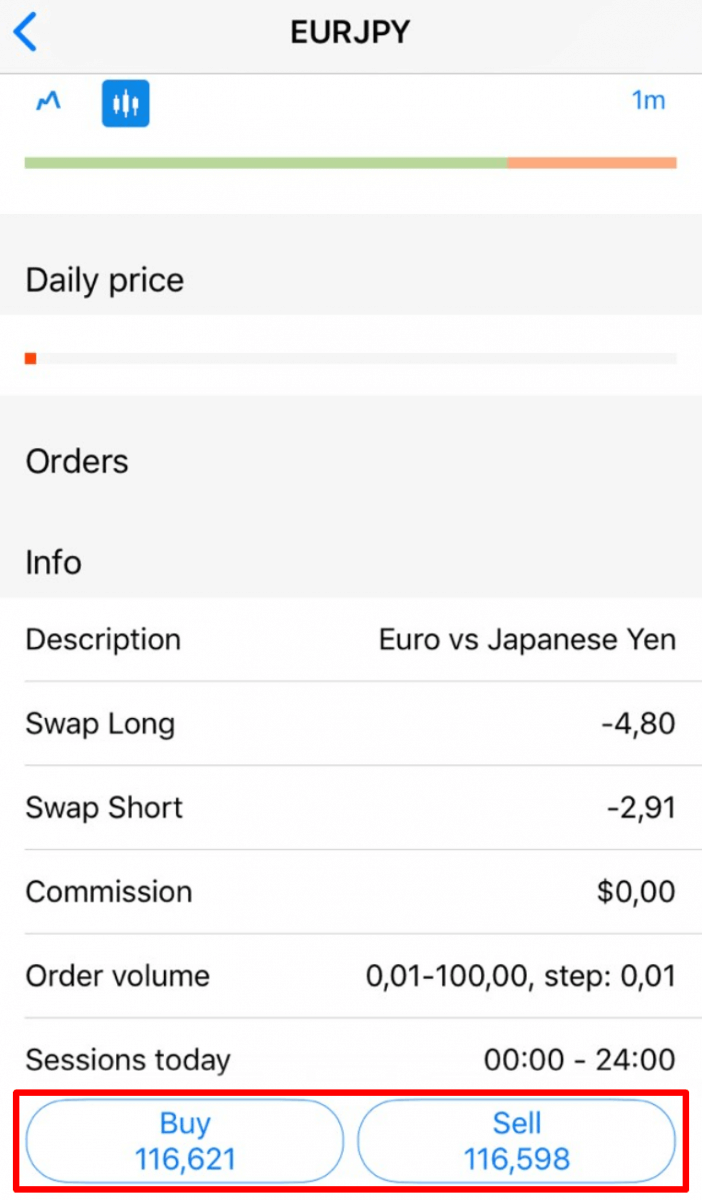
In the opened window, please, specify the volume of your order (i.e. how many lots you are going to trade). Below the lots field, you will be able to see the available funds and the amount of margin you need for opening the order with such volume.
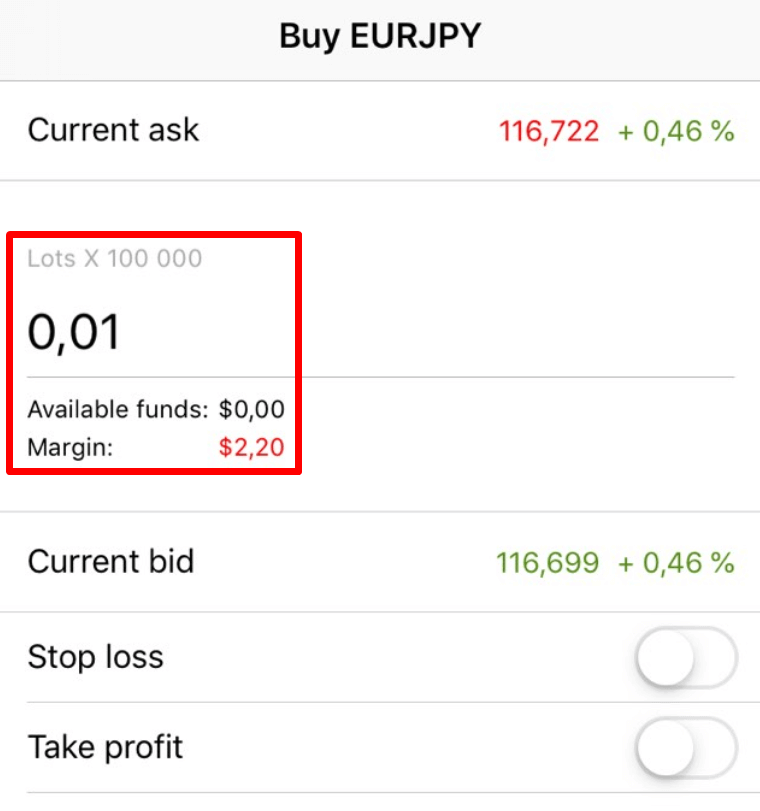
You can also set Stop Loss and Take Profit levels for your order.
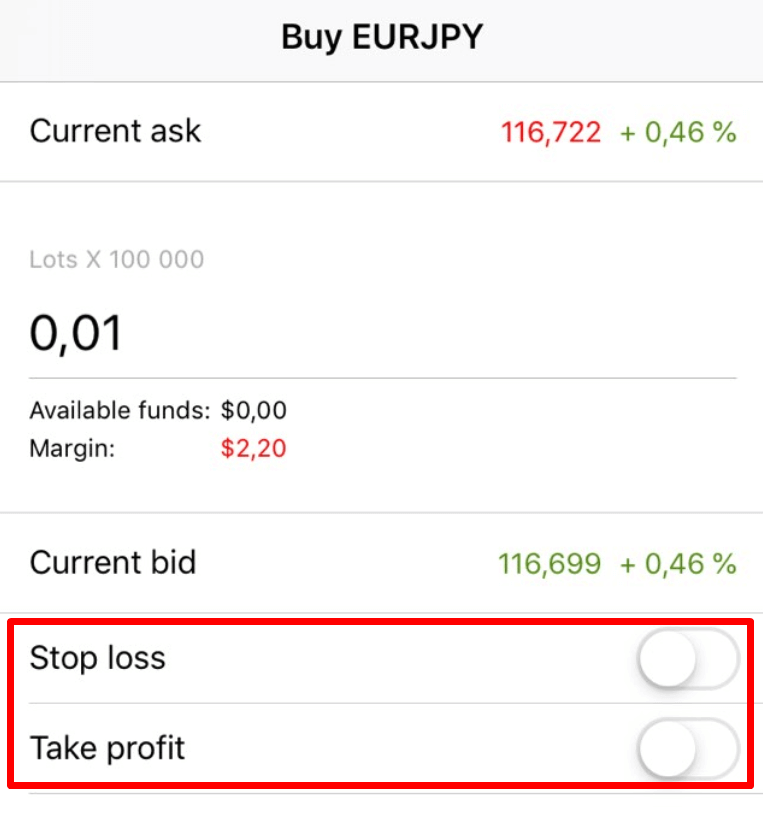
As soon as you adjust your order conditions, click on the red “Sell” or “Buy” button (depending on your order type). The order will be opened immediately.
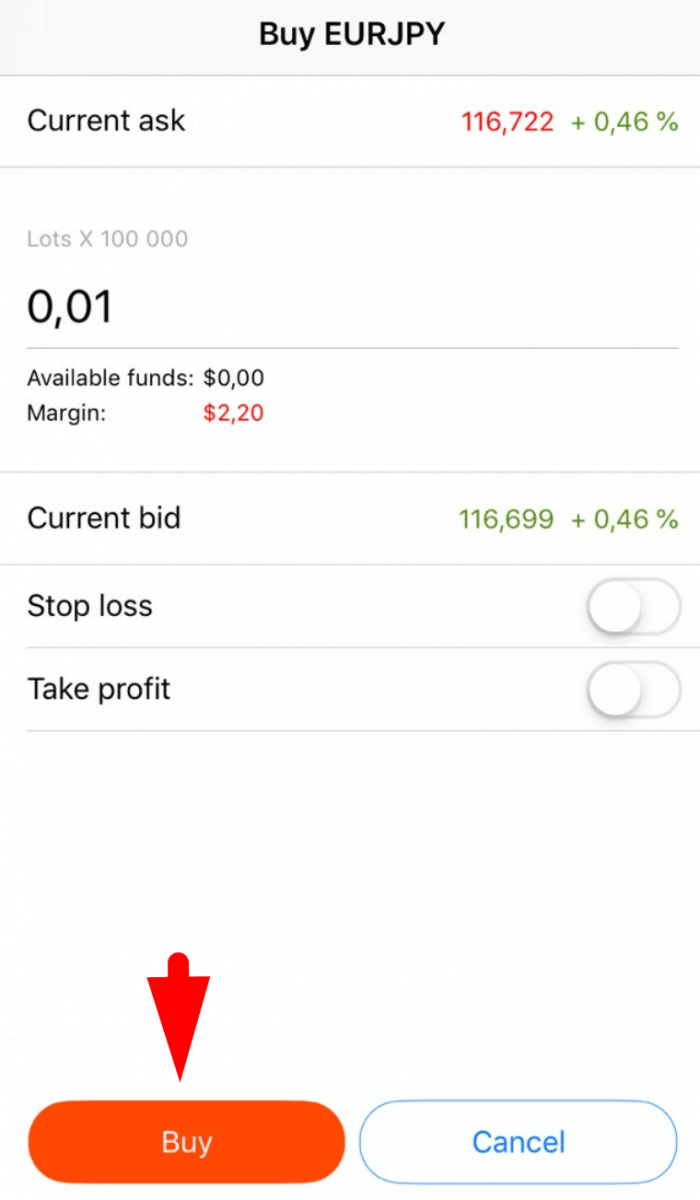
Now on the “Trading” page, you can see the current order status and profit.
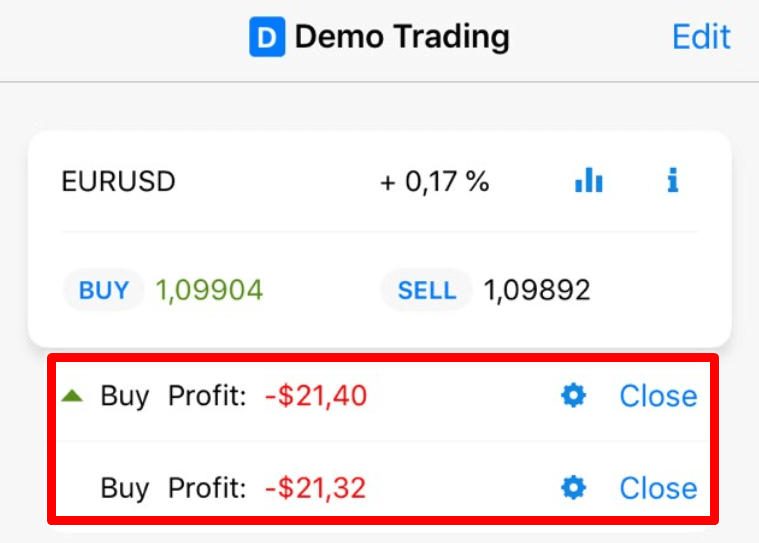
By sliding up the “Profit” tab you can see your current Profit, your Balance, Equity, Margin that you have already used, and Available margin.
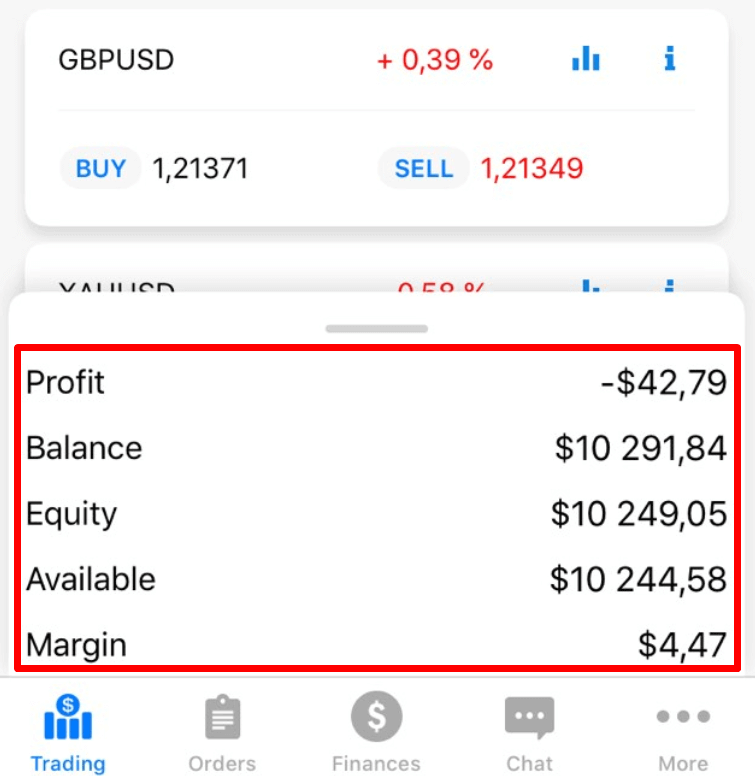
You can modify an order either on the “Trading” page or on the “Orders” page simply by clicking on the gear-wheel icon.
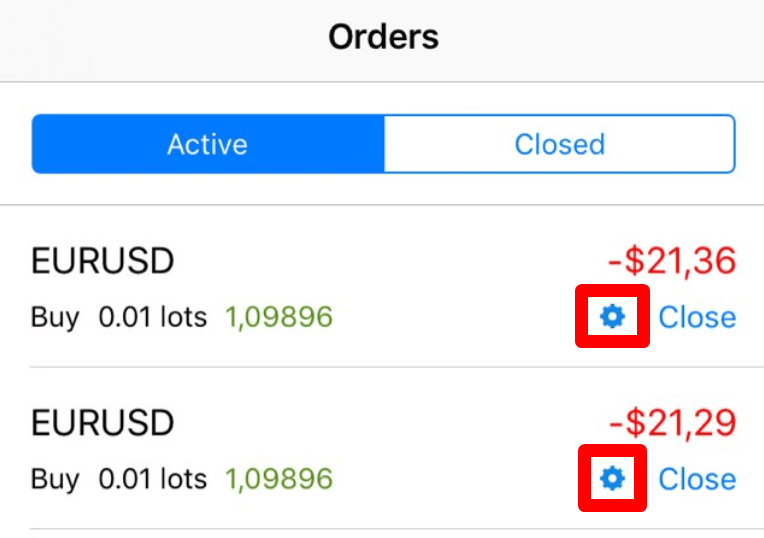
You can close an order either on the “Trading” page or on the “Orders” page by clicking on the “Close” button: in the opened window you will be able to see all the information regarding this order and to close it by clicking on the “Close order” button.
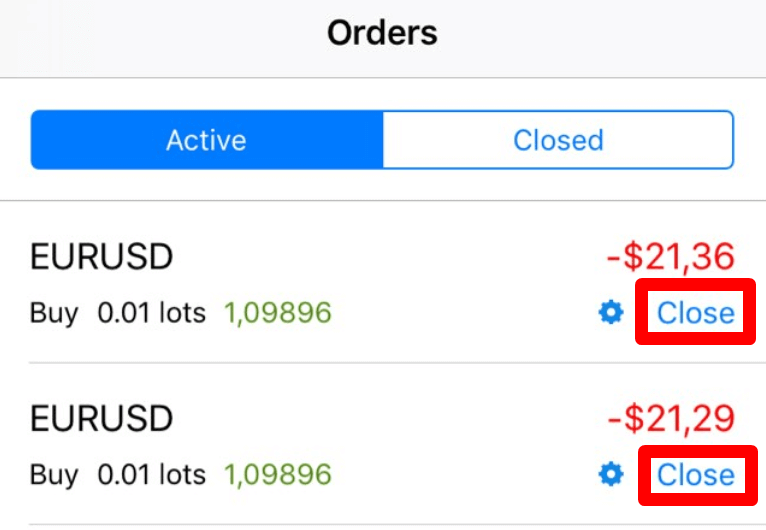
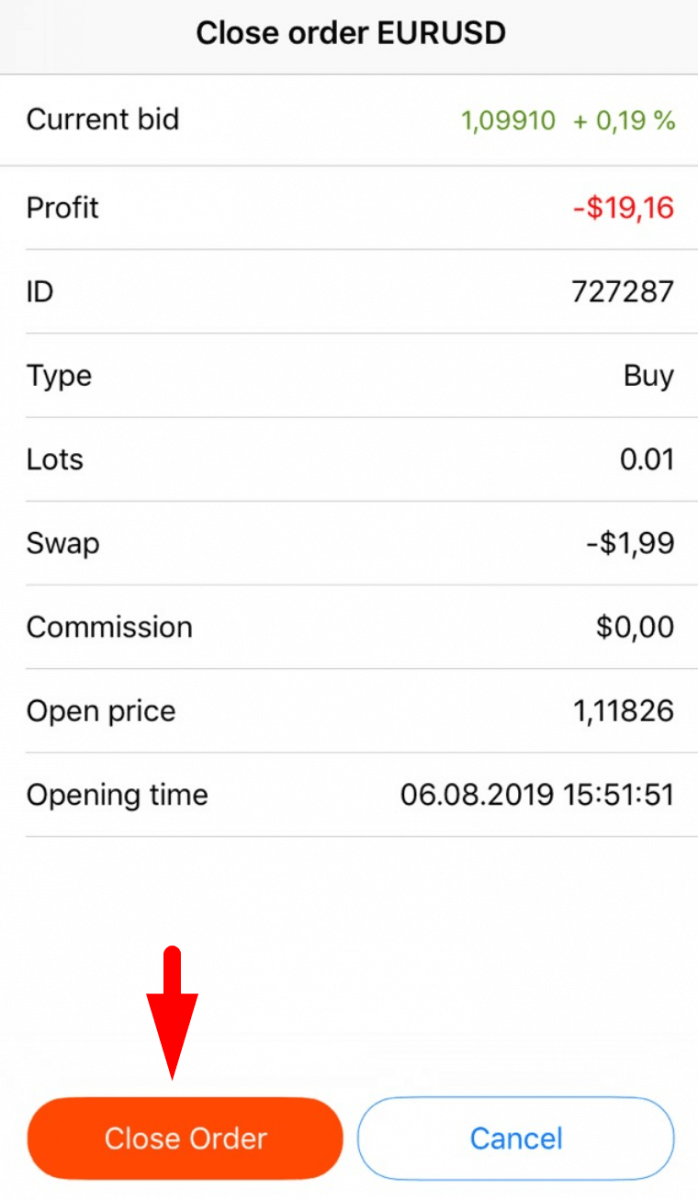
In case you need the information about the closed orders, go to the “Orders” page again and choose the “Closed” folder - by clicking on the required order you will be able to see all the information about it.
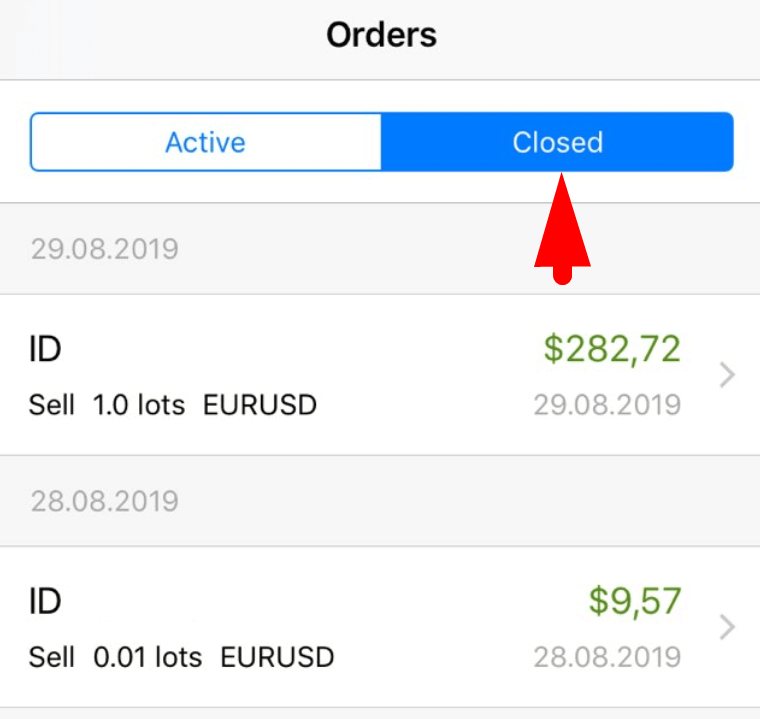
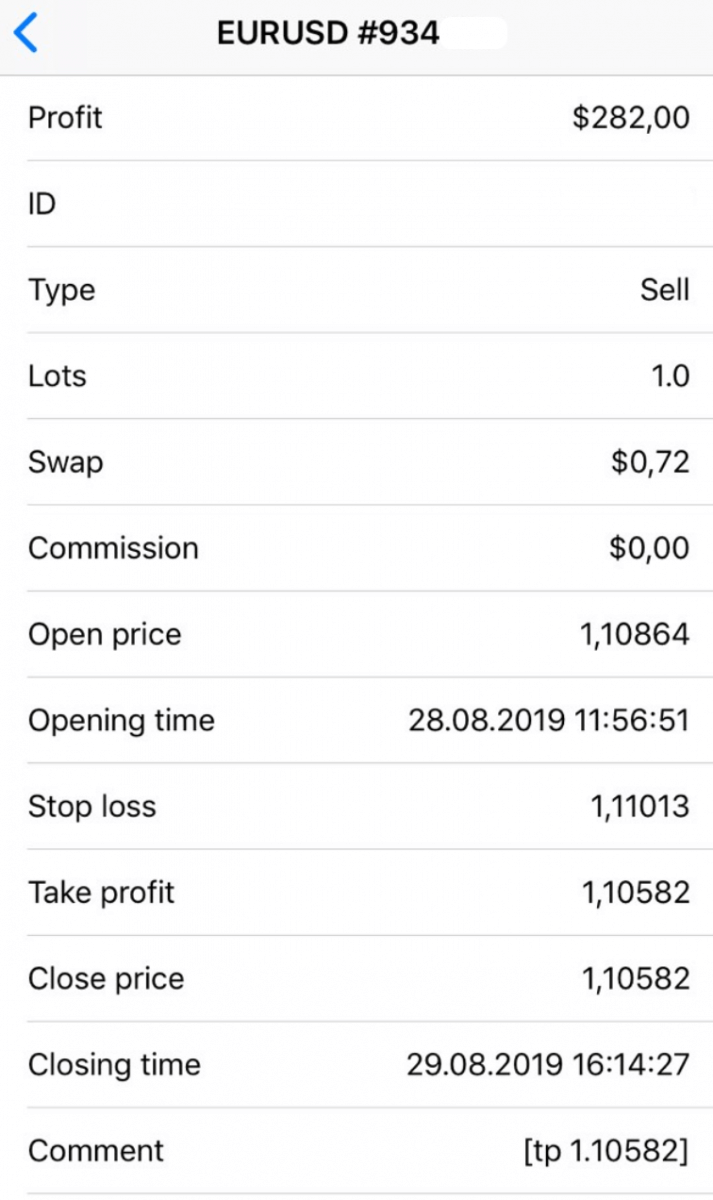
FAQ of FBS Trader
What are the leverage limits for FBS Trader?
When you trade on margin you use leverage: you can open positions on more significant sums than you have in your account.
For example, if you trade 1 standard lot ($100 000) while having only $1 000, you
are using 1:100 leverage.
The maximum leverage in FBS Trader is 1:1000.
We would like to remind you that we have specific regulations on leverage in correlation to the sum of equity. The company is entitled to apply leverage change to already opened positions, as well as to reopened positions, according to these limitations:
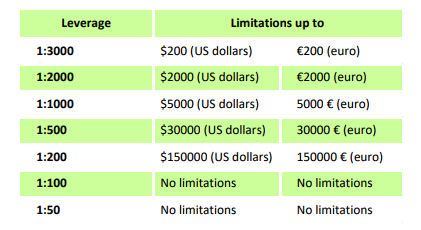
Please, check the maximum leverage for the following instruments:
| Indices and Energies | XBRUSD | 1:33 |
| XNGUSD | ||
| XTIUSD | ||
| AU200 | ||
| DE30 | ||
| ES35 | ||
| EU50 | ||
| FR40 | ||
| HK50 | ||
| JP225 | ||
| UK100 | ||
| US100 | ||
| US30 | ||
| US500 | ||
| VIX | ||
| KLI | ||
| IBV | ||
| NKD | 1:10 | |
| STOCKS | 1:100 | |
| METALS | XAUUSD, XAGUSD | 1:333 |
| PALLADIUM, PLATINUM | 1:100 | |
| CRYPTO (FBS Trader) | 1:5 | |
Also, kindly note that the leverage can be changed only once a day.
How much do I need to start trading in FBS Trader?
To know how much it is needed to open an order in your account:
1. On the Trading page, choose the currency pair you would like to trade and click on "Buy" or "Sell" depending on your trading intentions;
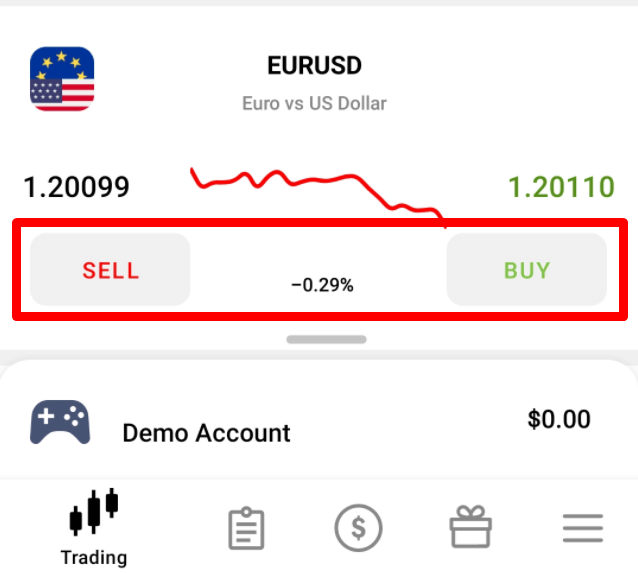
2. On the opened page, type the lot volume you want to open an order with;
3. In the "Margin" section, you will see the needed margin for this order volume.
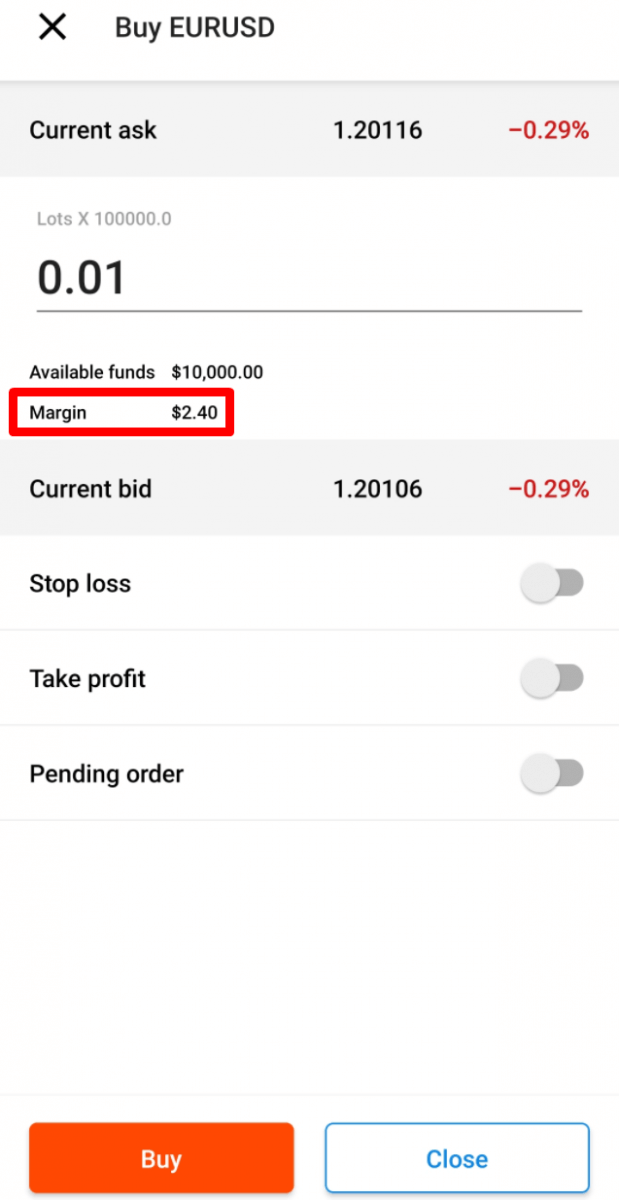
I want to try a Demo account in FBS Trader app
You don’t have to spend your own money on Forex right away. We offer practice demo accounts, which will let you test the Forex market with virtual money using real market data.
Using a Demo account is an excellent way to learn how to trade. You will be able to practice by pressing the buttons and grasp everything much faster without being afraid of losing your own funds.
The process of opening an account at FBS Trader is simple.
- Go to the More page.
- Swipe left the "Real account" tab.
- Click on "Create" in the "Demo account" tab.
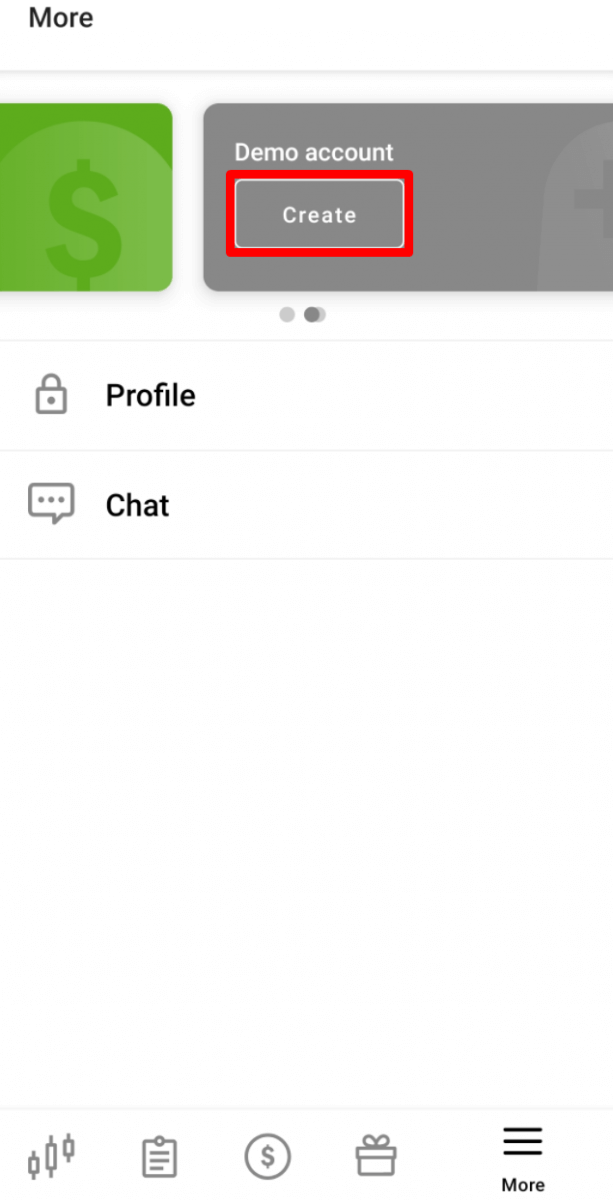
I want a Swap-free account
Changing account status to Swap-free is available in the account settings only for the citizens of the countries where one of the official (and dominating) religions is Islam.
How you can switch on Swap-free for your account:
1. Open the account settings by clicking on the "Settings" button on the More page.
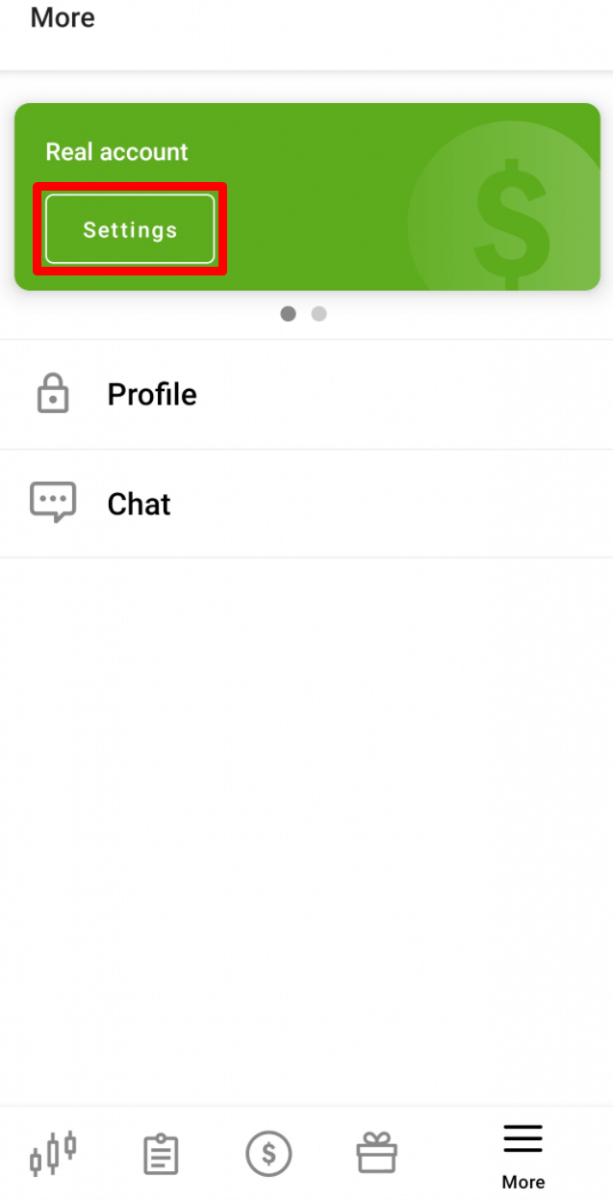
2. Find "Swap-free" and click on the button to activate the option.
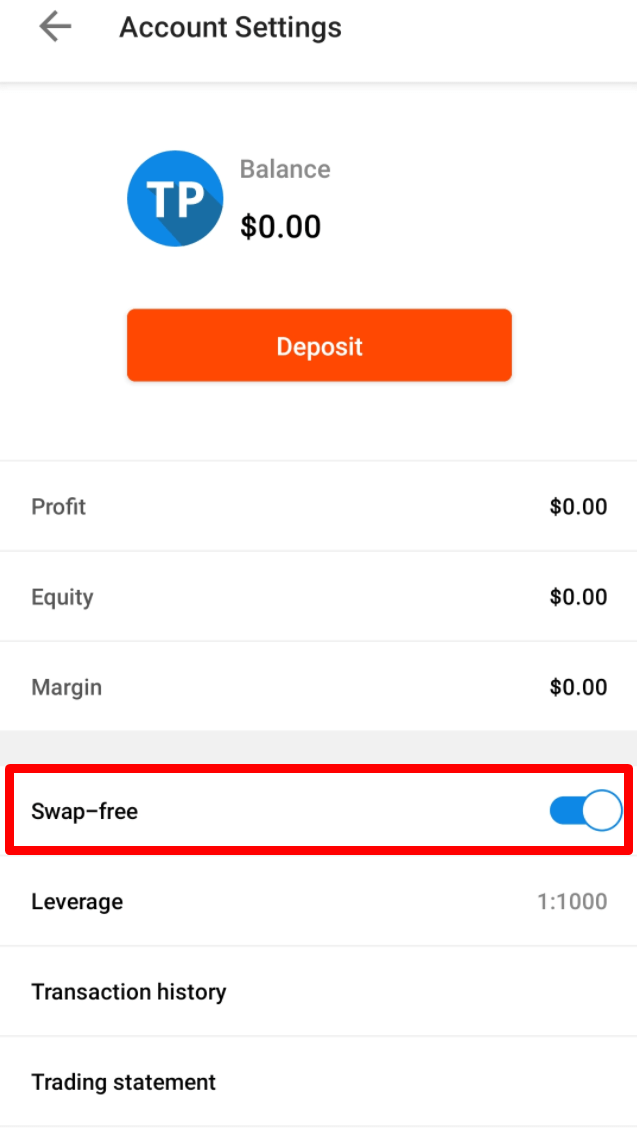
Swap Free option is not available for trading on "Forex Exotic", Indices instruments, Energies, and Cryptocurrencies.
Please, kindly be reminded that according to the Customer Agreement:
For the long-term strategies (the deal which is open for more than 2 days), FBS may charge a fixed fee for the total number of days during which the order was opened, the fee is fixed and determined as the value of 1 point of the transaction in US dollars, multiplied by the size of the currency pair swap point of the order. This fee is not an interest and depends on whether the order is open to buy or sell.
By opening a Swap-free account with FBS, the client agrees that the company may debit the fee from his/her trading account at any time.
What is spread?
There are 2 types of currency prices at Forex - Bid and Ask. The price we pay to buy the pair is called Ask. The price, at which we sell the pair, is called Bid.
Spread is the difference between these two prices. In other words, it is a commission you pay to your broker for every transaction.
SPREAD = ASK – BID
The floating type of spreads is used in FBS Trader:
- Floating spread – the difference between ASK and BID prices fluctuates in correlation with the market conditions.
- Floating spreads usually increase during important economic news and the bank holidays when the amount of liquidity in the market declines. When the Market is calm they can be lower than the fixed ones.
Can I use FBS Trader account in MetaTrader?
When registering in the FBS Trader application, a trading account is automatically opened for you.You can use it right in the FBS Trader application.
We would like to remind you that FBS Trader is an independent trading platform provided by FBS.
Please, take into consideration that you cannot trade in the MetaTrader platform with your FBS Trader account.
If you want to trade in the MetaTrader platform, you can open a MetaTrader4 or MetaTrader5 account in your Personal Area (web or mobile application).
How can I change account leverage in FBS Trader application?
Please, kindly take into consideration that the maximum available leverage for FBS Trader account is 1:1000.To change your account leverage:
1. Go to the “More” page;

2. Click on “Settings”;
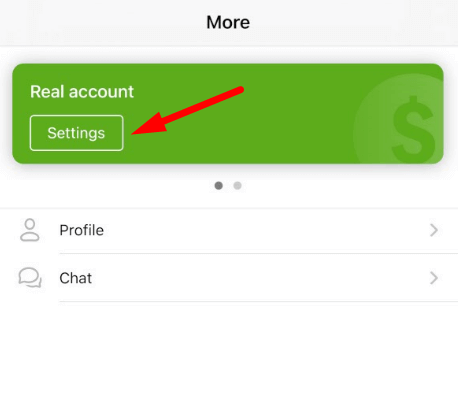
3. Click on “Leverage”;
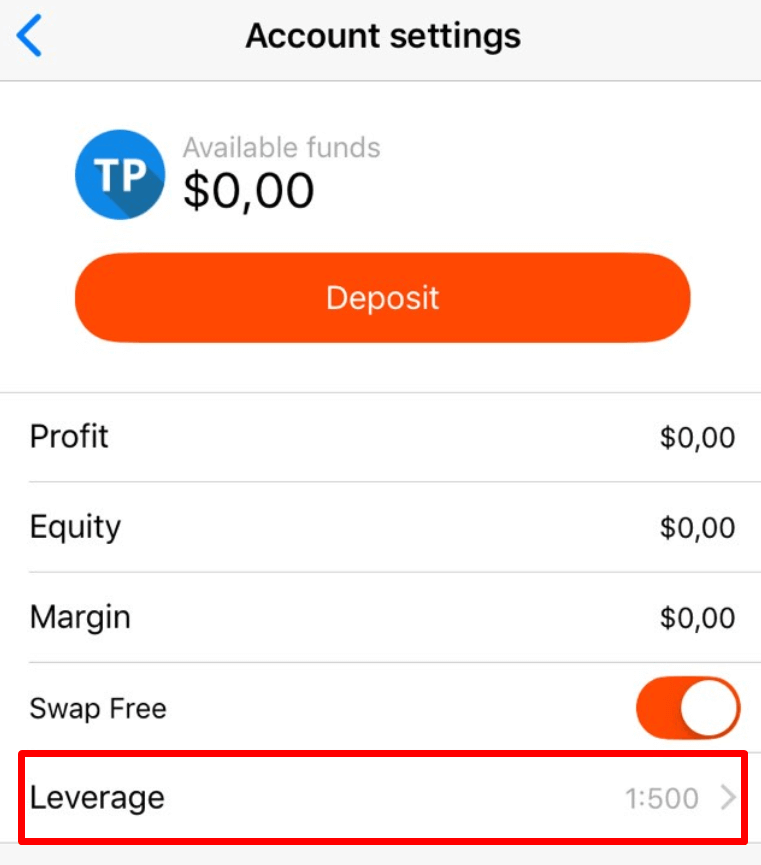
4. Choose the preferable leverage;
5. Click on the “Confirm” button.
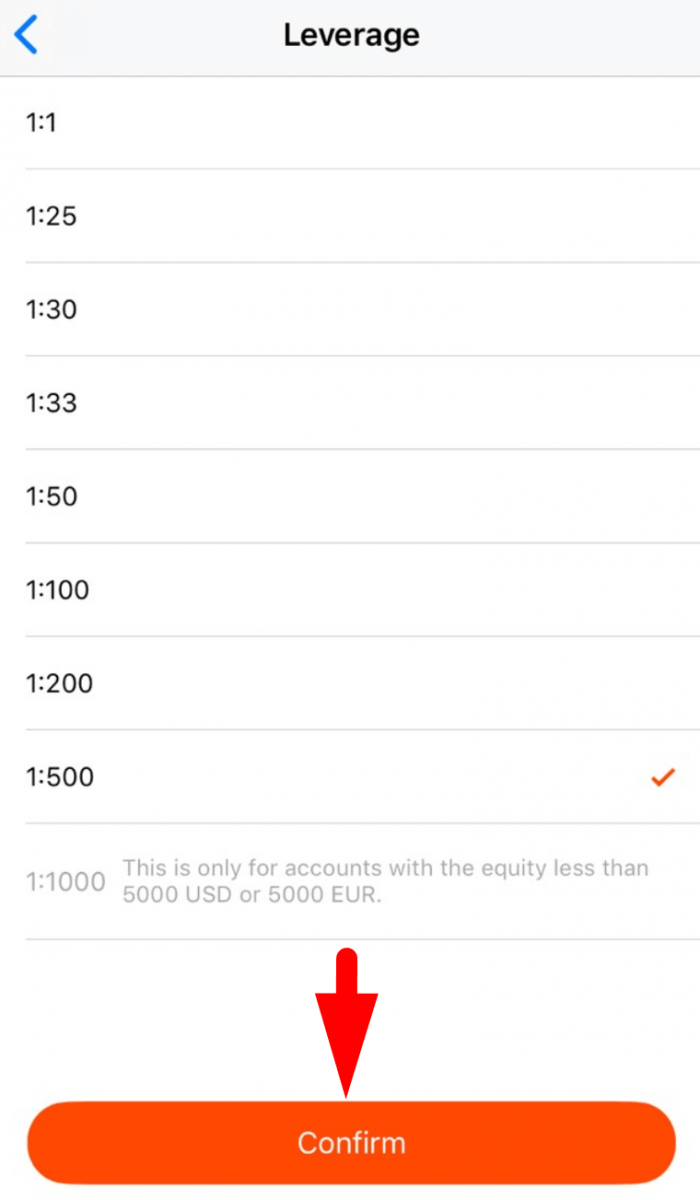
We want to remind you that we have specific regulations on leverage in correlation to the sum of equity. The Company is entitled to apply leverage change to already opened positions as well as to reopened positions according to these limitations:
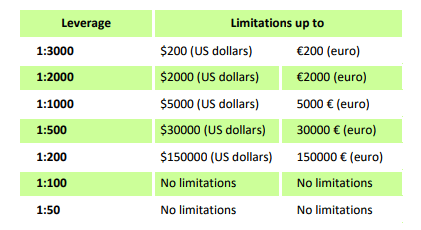
Please, check the maximum leverage for the following instruments:
| Indices and Energies | XBRUSD | 1:33 |
| XNGUSD | ||
| XTIUSD | ||
| AU200 | ||
| DE30 | ||
| ES35 | ||
| EU50 | ||
| FR40 | ||
| HK50 | ||
| JP225 | ||
| UK100 | ||
| US100 | ||
| US30 | ||
| US500 | ||
| VIX | ||
| KLI | ||
| IBV | ||
| NKD | 1:10 | |
| STOCKS | 1:100 | |
| METALS | XAUUSD, XAGUSD | 1:333 |
| PALLADIUM, PLATINUM | 1:100 | |
| CRYPTO (FBS Trader) | 1:5 | |
Also, kindly note that the leverage can be changed only once a day.
Which trading strategy can I use with FBS Trader?
You can use such trading strategies as hedging, scalping or news trading freely.Though, please, kindly take into consideration that you cannot use Expert Advisors - thus, the application is not overloaded and works fast and efficiently.

